Spatial Manager Blog (page 31)
Export improvements in AutoCAD and BricsCAD
The Export functionality allows the ‘Spatial Manager’ users to communicate from AutoCAD or BricsCAD with a world of applications and many other users in the Spatial, Geographical and GIS disciplines. It is the main differential feature in the ‘Professional Edition’ of the applications and... more
Select by query in AutoCAD and BricsCAD
In order to increasingly add spatial or territorial analysis tools to the CAD applications, ‘Spatial Manager’ now includes the functionality to select graphic objects based on their alphanumeric data. The easy-to-use but powerful technology already used in Desktop has been reprogrammed in AutoCAD and... more
Publishing your drawing or map in Google Earth (one click)
Regardless of the advanced Export capabilities of ‘Spatial Manager’, the applications include a specific function designed to Publish the drawing or map and their data to Google Earth through an instantaneous one-click operation GIS, Landscaping, Surveying, etc.:
Snapshots of Background maps
Now Spatial Manager™ for AutoCAD or BricsCAD includes the command SPMBGMAPIMAGE that allows you to create (capture) a Raster Image corresponding to the display view of the current ‘Background Map’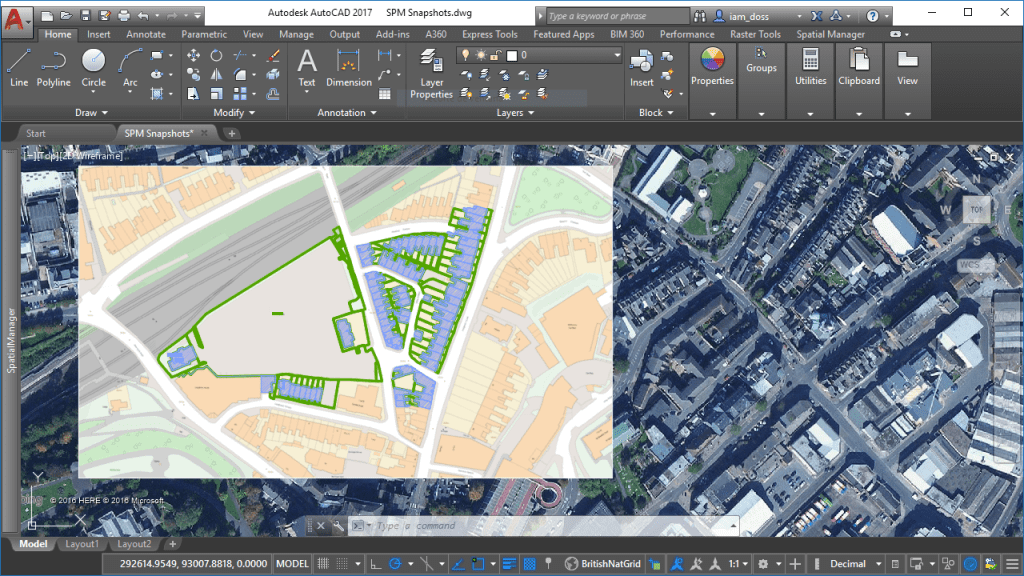 more
more
Labeling Polylines too. ‘Smart’ labels and …
If you are working with ‘Spatial Manager’ v.3.3 or a later version, you can Label while importing linear elements (Polylines), just like you could with points elements (Points, Blocks, Polygon Centroids …) in previous versions of the application more
‘Import all’ from a folder and more: new version 3.3.1
Just a few weeks after the release of ‘Spatial Manager’ 3.3 there is a new version 3.3.1 that improves the performance of the Application, enhances many commands and adds functionality that could not be included in the previous version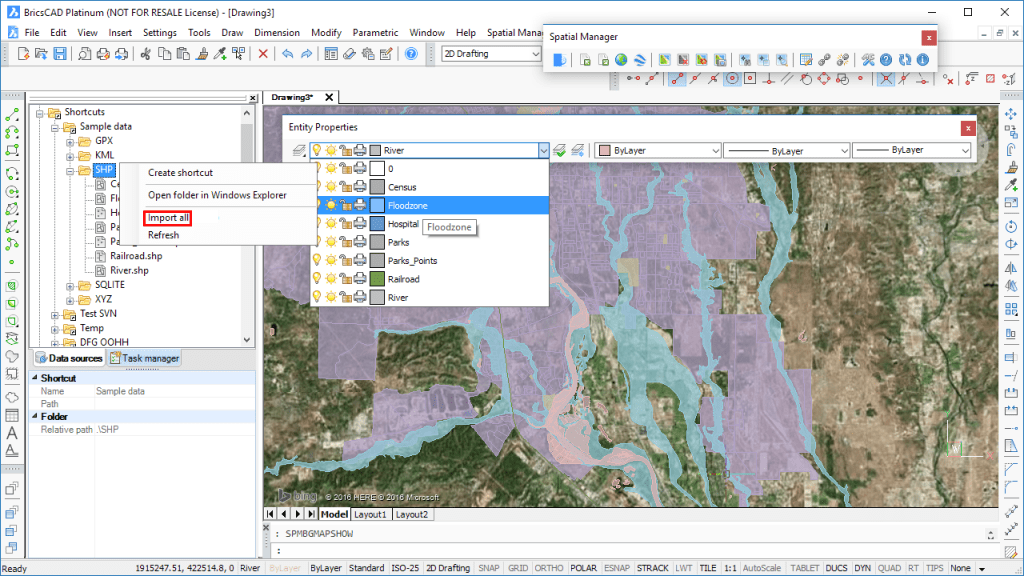 more
more





