
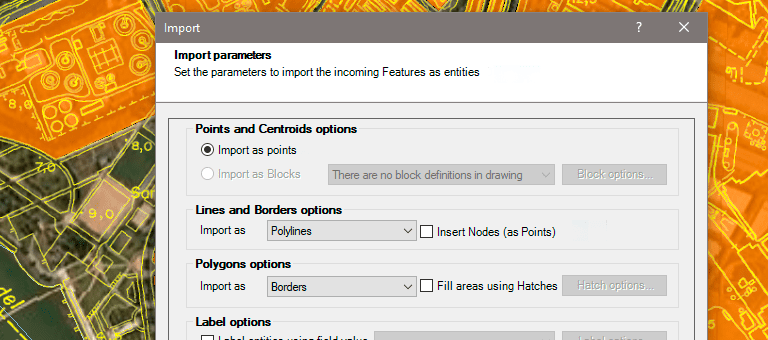
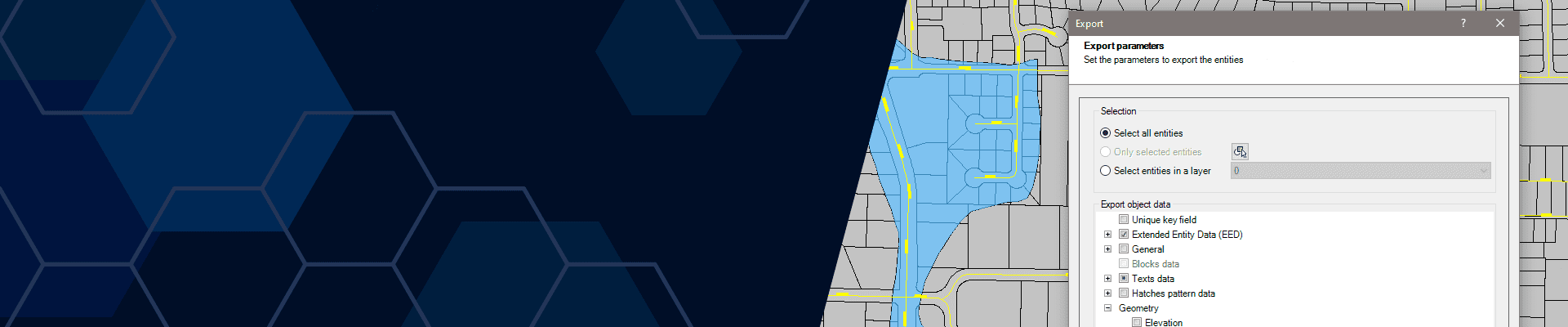
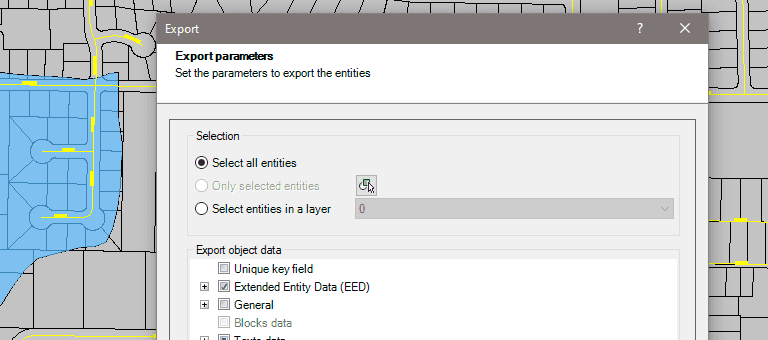
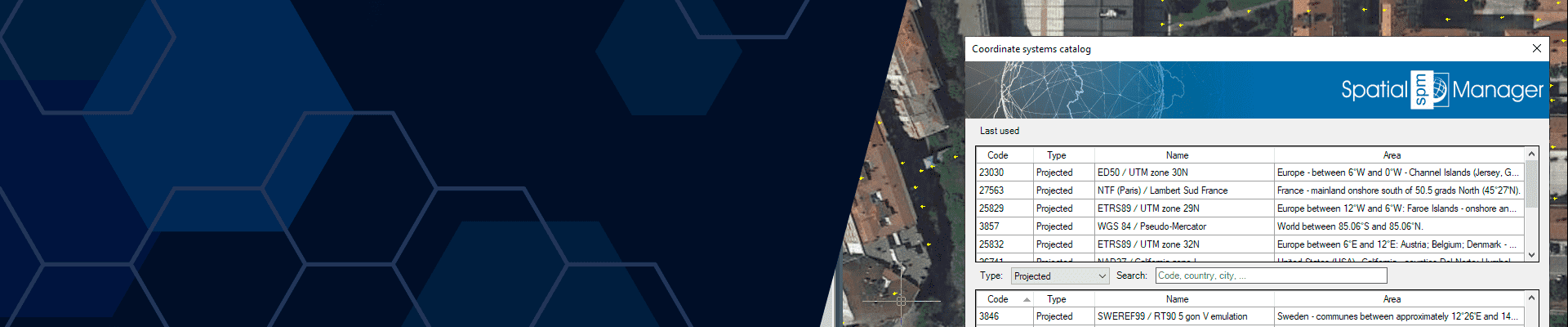
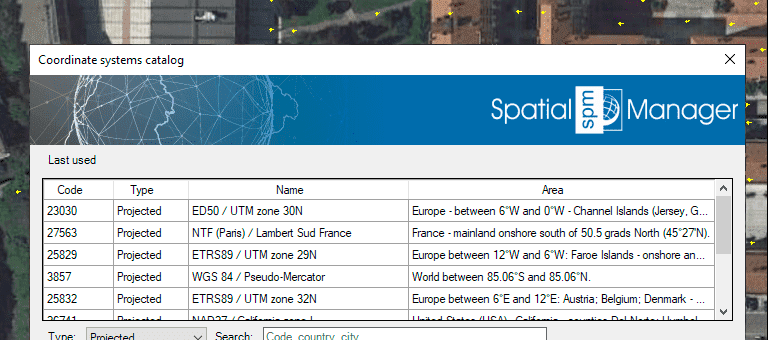
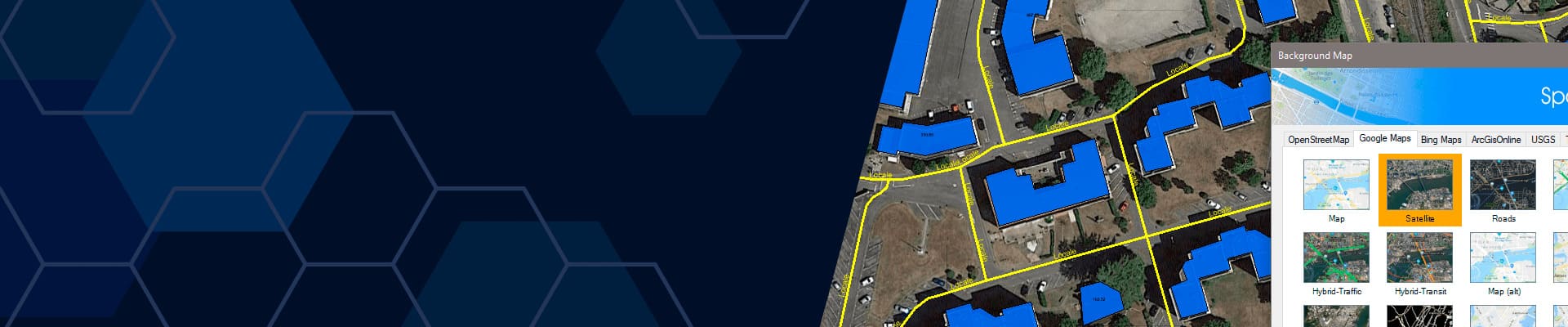
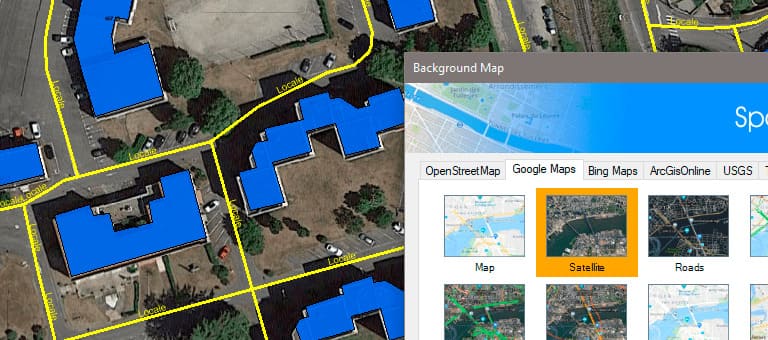

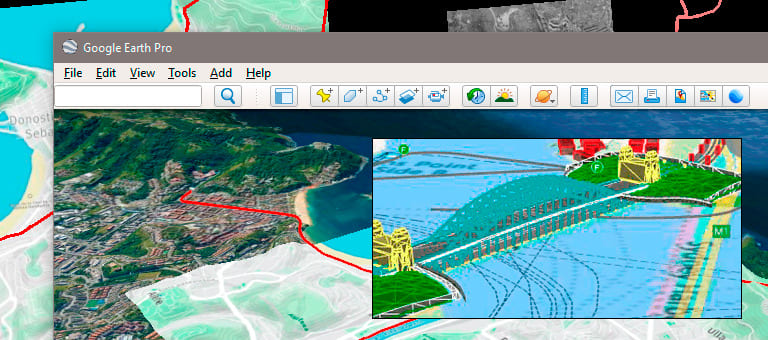
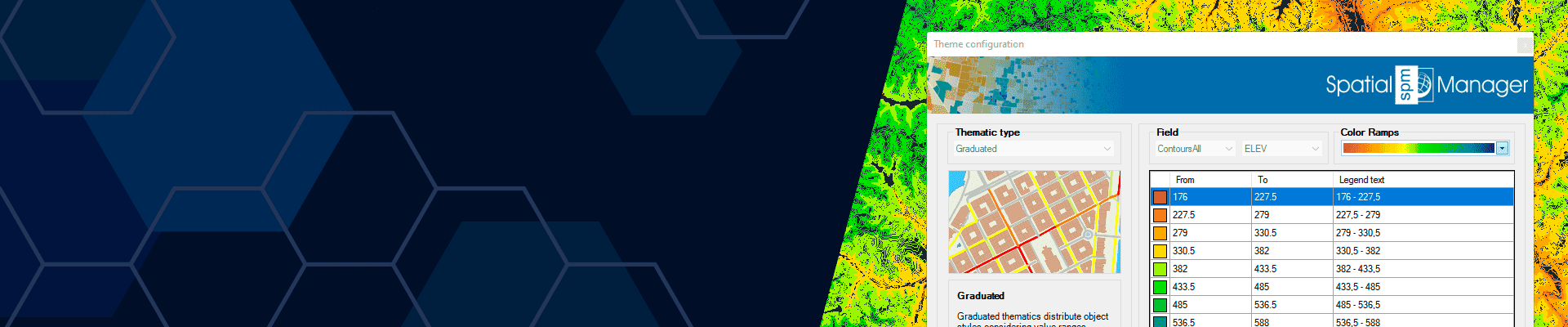
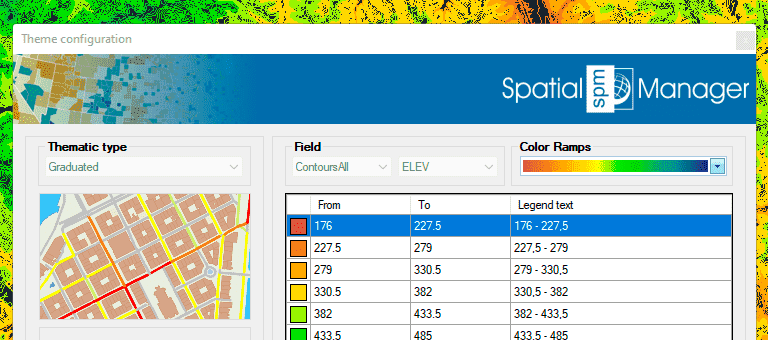

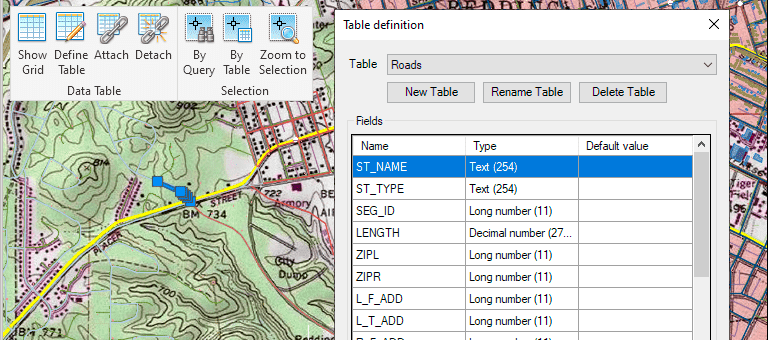
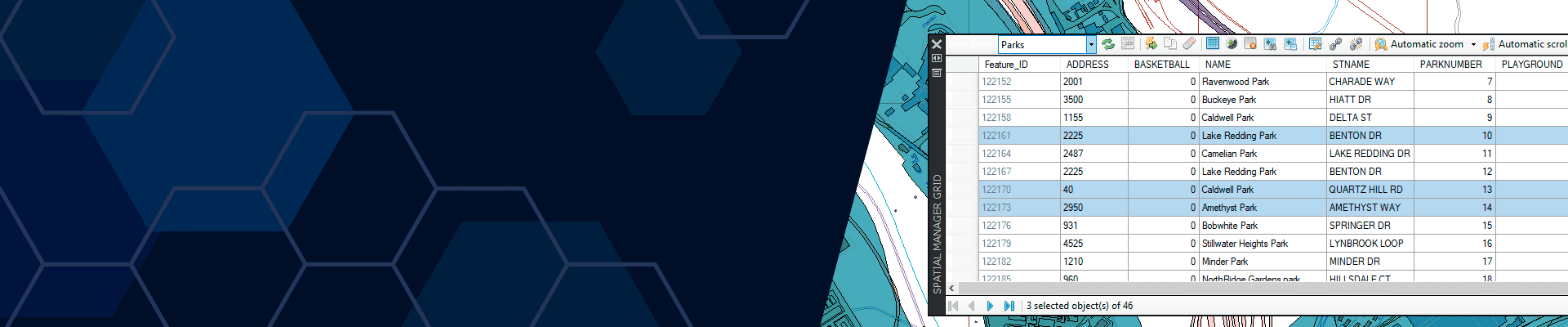
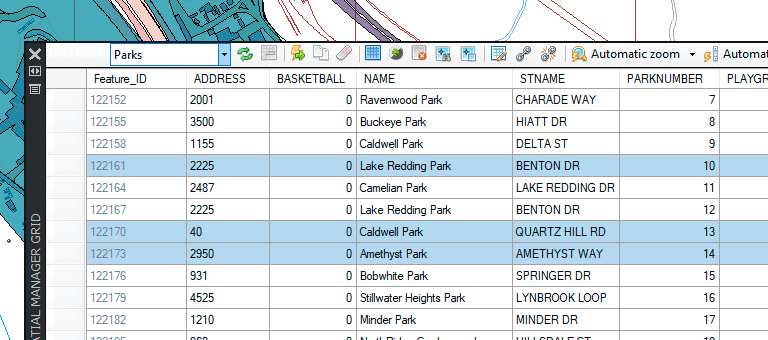

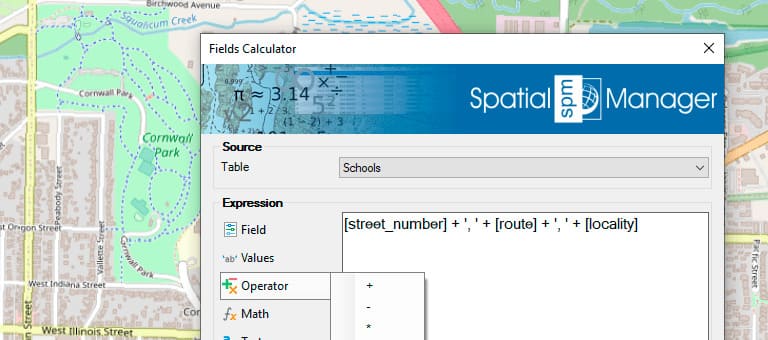
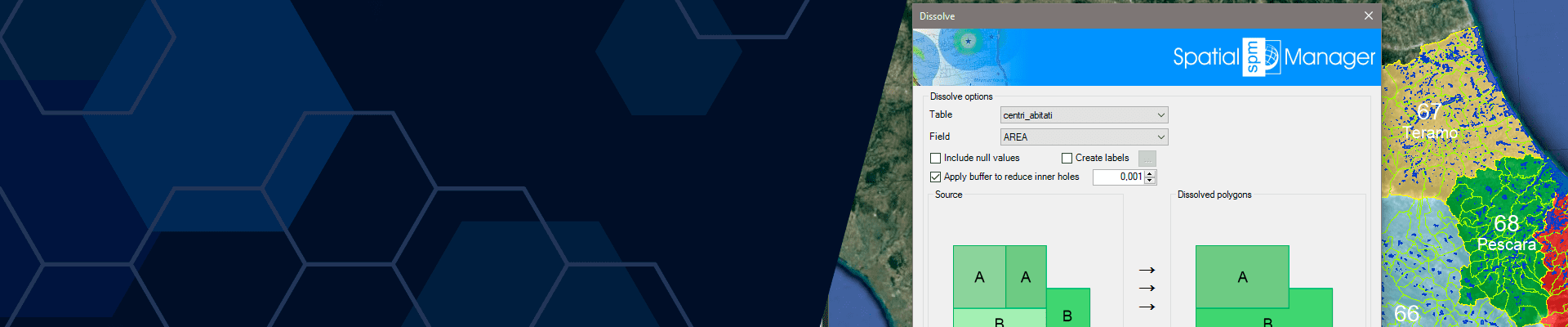
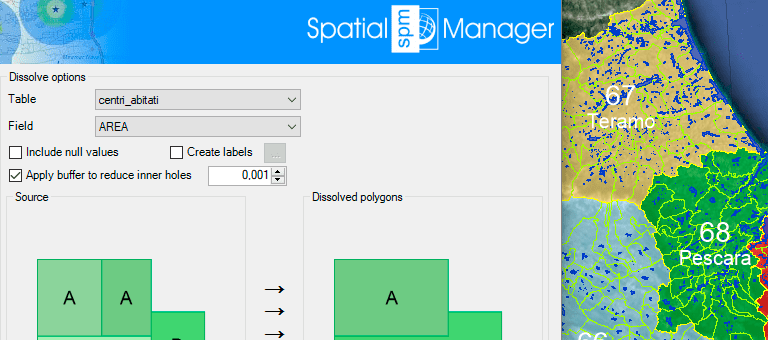

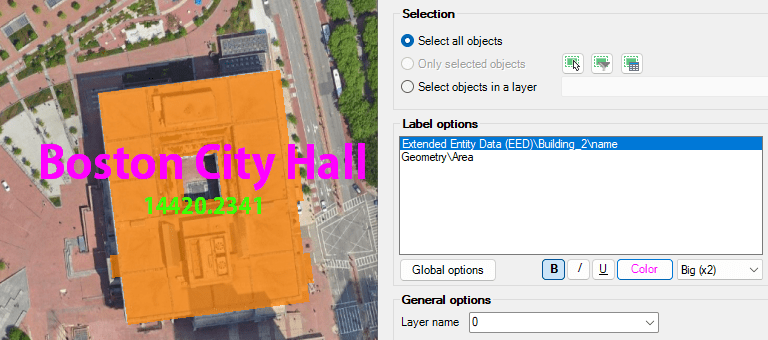
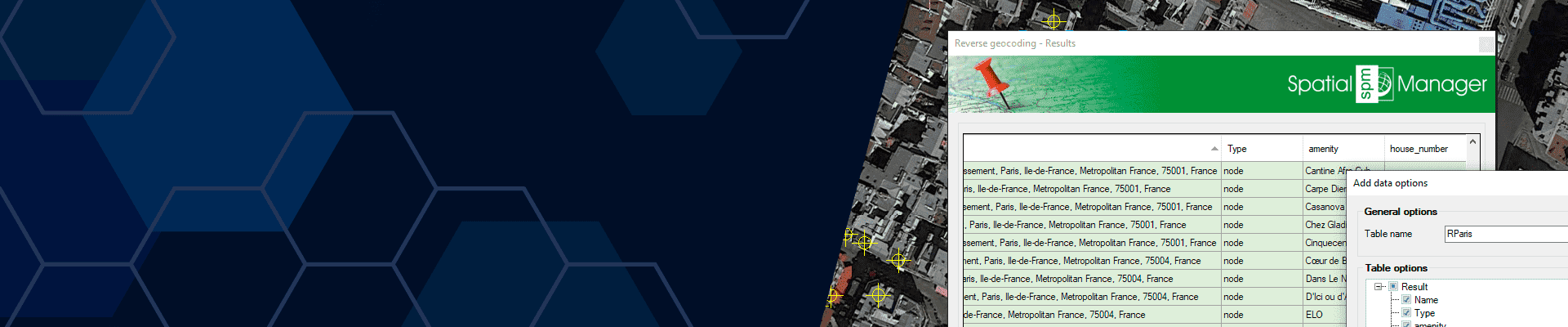
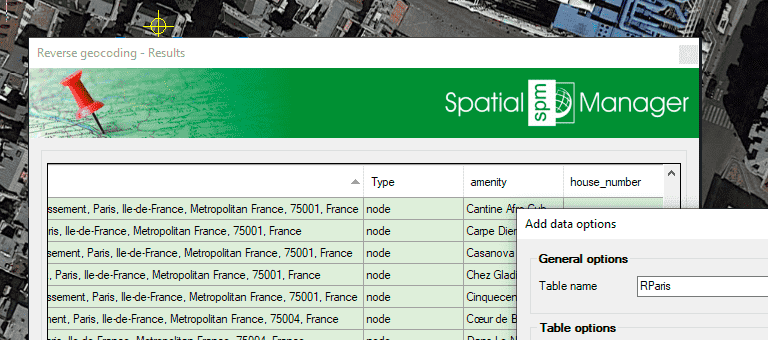
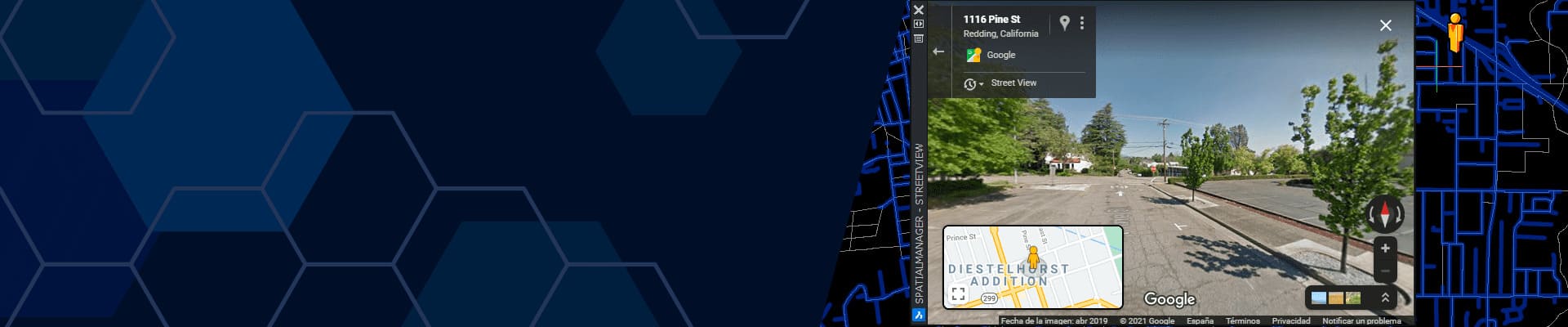

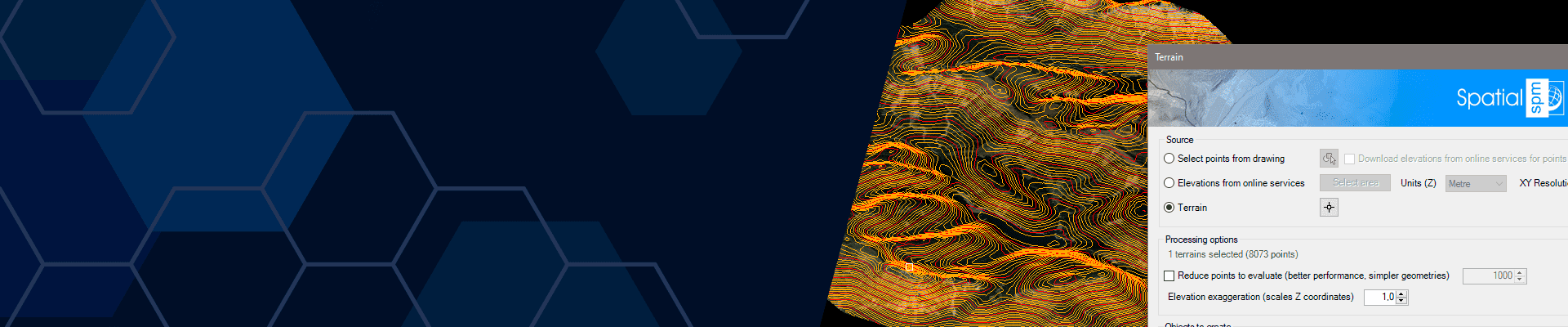
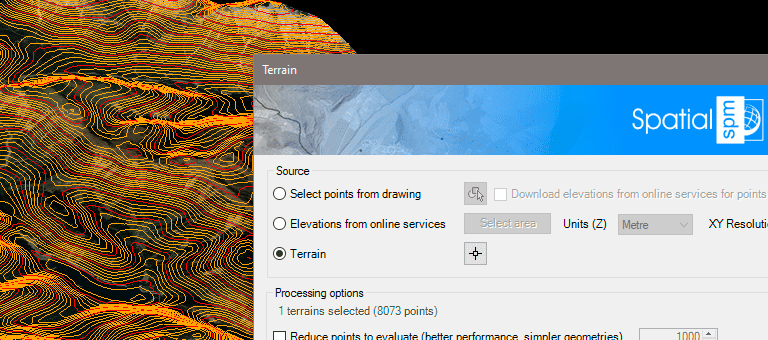




Spatial Manager™ for AutoCAD is a powerful AutoCAD plug-in designed for AutoCAD users who need to import, export, transform and manage spatial data in a simple, fast and inexpensive way, which includes many functionalities not seen so far in AutoCAD
More infoSpatial Manager™ for BricsCAD is a powerful BricsCAD plug-in designed for BricsCAD users who need to import, export, transform and manage spatial data in a simple, fast and inexpensive way, which includes many functionalities not seen so far in BricsCAD
More infoSpatial Manager™ for ZWCAD is a powerful ZWCAD plug-in designed for ZWCAD users who need to import, export, transform and manage spatial data in a simple, fast and inexpensive way, which includes many functionalities not seen so far in ZWCAD
More infoSpatial Manager™ for GstarCAD is a powerful GstarCAD plug-in designed for GstarCAD users who need to import, export, transform and manage spatial data in a simple, fast and inexpensive way, which includes many functionalities not seen so far in GstarCAD
More infoSpatial Manager Desktop™ is a Windows desktop application designed to manage spatial data in a simple, fast and inexpensive way
More infoDownload and import official Land Information New Zealand (LINZ) data into a DWG using Spatial Manager, either through open services (WFS / OGC API Features) or distributed files (SHP, GeoJSON,... more
Allows a closed boundary to be used as a trimming edge to cut intersecting geometries, with the option to keep elements inside or outside the boundary. This makes the tool... more
This tool identifies intersections within complex linear geometries and automatically splits them into individual line segments. Beyond cutting at crossing points, it also separates every segment of a polyline, resulting... more
Thematic Maps allow you to view objects colored by their data values, and you can also apply these styles persistently to the objects, causing these colors to override the DWG... more