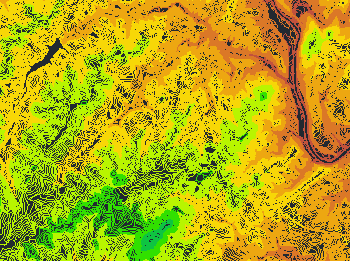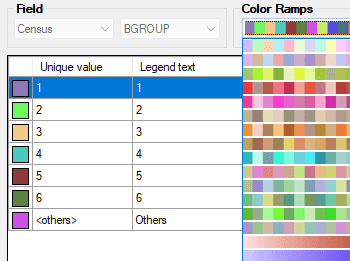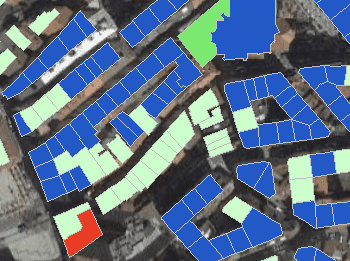Thematic maps are created automatically based on field values. Use existing fixed values or ranges to set the thematic type
Create your custom set of rules or select a predefined style. Most common color schemes and gradient ramps are built in
For enhancing the visualization and identification of overlapping objects, closed lines can be filled using hatches