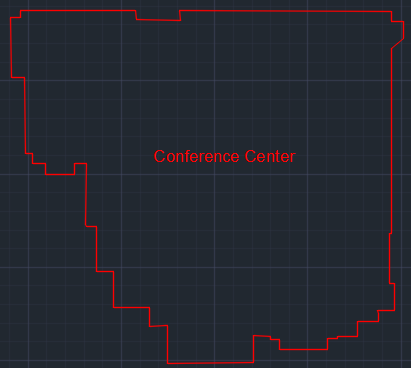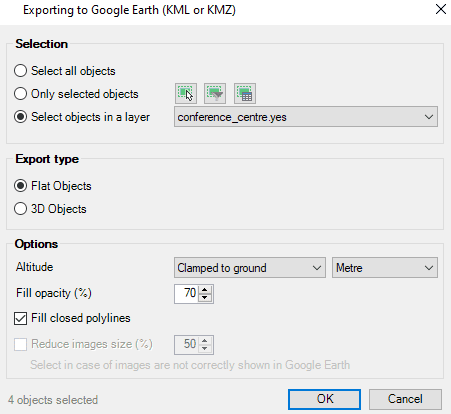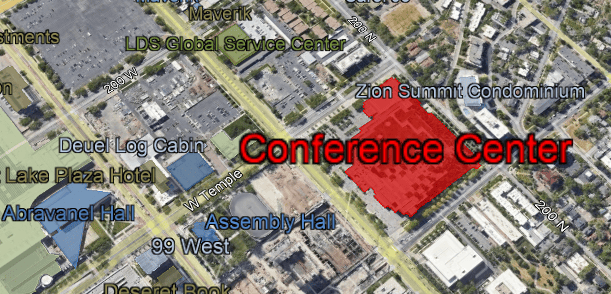Export texts or labels from a DWG to Google Earth directly maintaining the layer and object colours. It is a very intuitive one-step process of publishing stylized geometries grouped by their layers with their names or other related data or annotations
Available for AutoCAD, BricsCAD, ZWCAD and GstarCAD
1. Change text colors
- Stylize your texts with your desired colors
- Both layer or element colors will be used
2. Execute SPMCREATEKML command
- Select all objects or filter by query or layer
- For texts, select the default Flat objects option
- If also polygons are exported, it is recommended to check Fill closed polylines, it will generate a better result for visualization on Google Earth
3. View in Google Earth
- Review the result in Google Earth
- The objects are grouped by layer names and geometry types
4. Change text size
- In Google Earth the texts always have a predefined size that is relative to the view
- If you need to highlight some element you can search the texts element, and on its properties scale up the default text size
- Then on the Places left panel, find your KML/KMZ file and with the mouse secoundary button menu, click Save place as…
Note: Some functionalities can be found in the Standard or Professional editions only