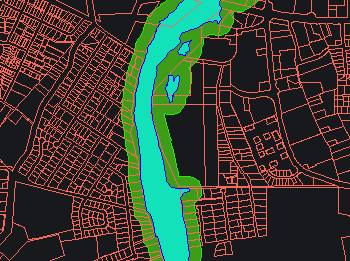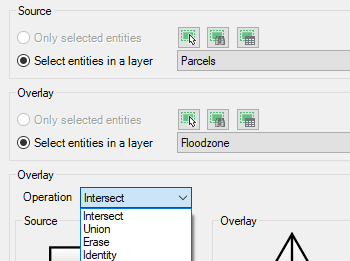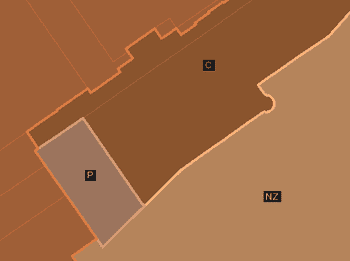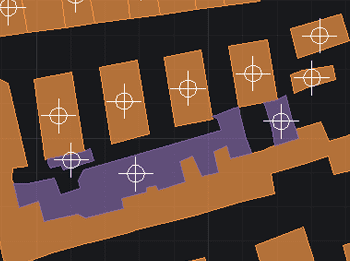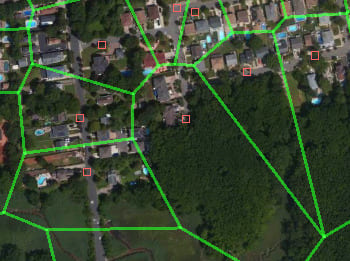Allows you to create new objects based on geometric and data operations between two existing object groups. These operations are':' Intersect, Union, Erase, Identity, Clip, Paste and Symmetric Difference
Generate new Polygons based on the grouping of other adjacent polygons with some common data
Allows you to generate polygon Centroids (Point objects) by adopting the polygons data, or add Centroids data to the polygons that contain them
Creates polygons defined by the sets of points closest to each point of a selection in the drawing (Voronoi diagrams)