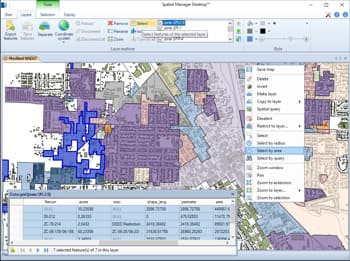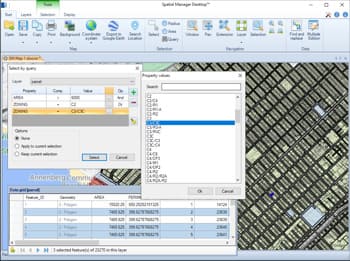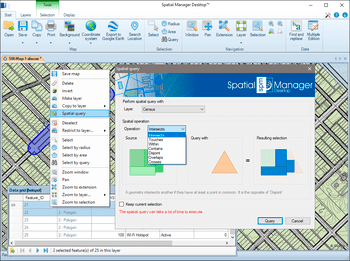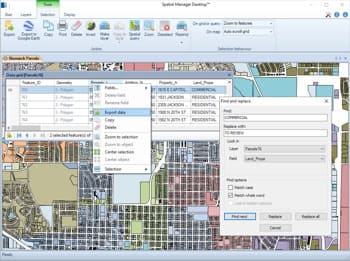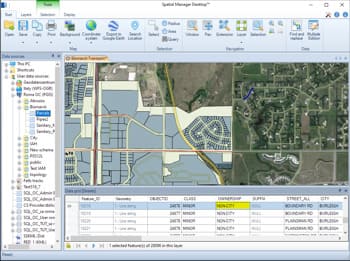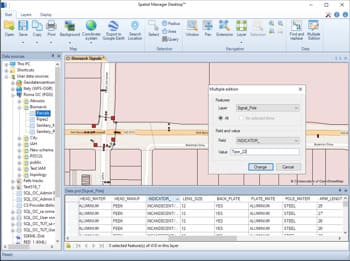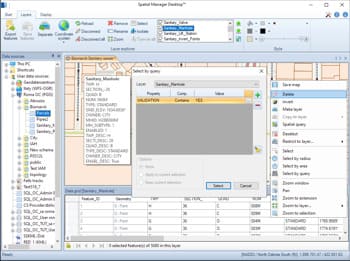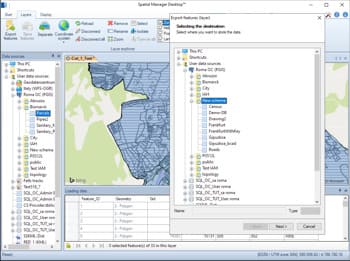Multiple graphical selection methods and layer selection. Add or remove features to the selections by using multiple methods. Quickly filter selections by layer
Single or complex selections by query. Data grid selections. Data grid navigation tools through the selections. Advanced information for the selections in the data grid
Query selections by performing geometric operations to locate features that interfere with other features under certain conditions (intersects, touches, within, contains, disjoint, overlaps or crosses)
Find (and replace) data in the data grid applied to the values of fields in layers. "Replace all" functionality included. Reports including the modified values and fields
Edit the value of any layer field in the data grid for more than one feature simultaneously
Any external layer can be saved to replace its original source data table. Internal layers, such as new or disconnected layers, can be exported to a table in any spatial file, database server or spatial connection