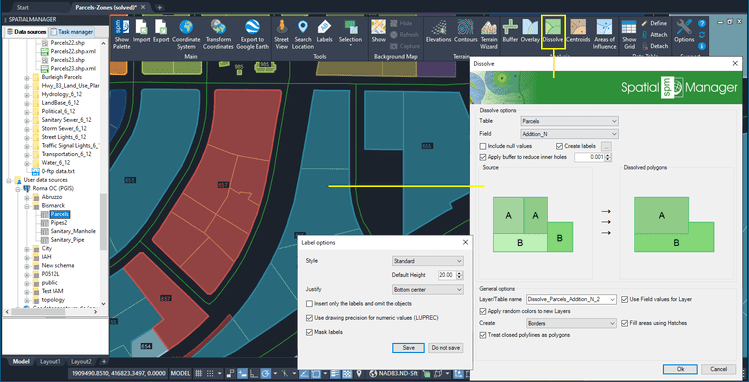It is often useful to create enveloping polygons from the union of other adjacent polygons that share some data in common. Among the many examples that could be detailed, for example, obtaining county or provincial boundaries from the boundaries of municipalities, or urban blocks from parcels, etc. ‘Spatial Manager’ includes the “Dissolve” function to carry out this type of procedures
Related videos: AutoCAD / BricsCAD / ZWCAD / GstarCAD / Desktop
In the example that you can review in the above videos, the aim is to calculate the “Groups” of adjacent parcels that share the value of the “Group” field in the “Parcels” data table
First of all, we need to select the common Table/Field data for dissolving the polygons (Group in this case). In order to reduce possible precision errors in the geometry, you can check the option to generate a temporary small buffer around the polygon boundaries in order to avoid as much as possible the generation of inner holes during the operation
In the CAD versions, check the option “Create labels” if you want to Label the common data for every new polygon. You will find many label options, such as the Mask the new labels, which will “trim” the objects located behind the labels in order to improve its reading
Another interesting option, which you can review in the videos, will let you specify that the target Layer for the new Polygons is that corresponding to the common data value used for merging polygons (also in the CAD versions only)
Enjoy the videos
Note: Polygons Dissolution functionality can be found in the Professional edition only
Learn more about Dissolve Polygons in the ‘Spatial Manager’ technical Wiki: