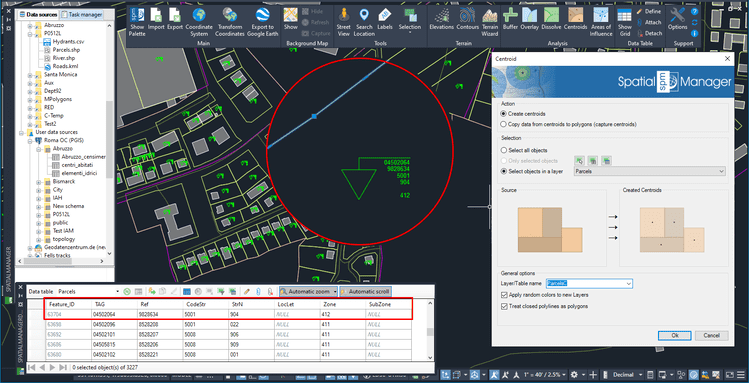It is very common that when handling polygonal spatial information (Parcels, Buildings, Zones, etc.), the polygon data is attached to its Centroid, a point element, usually inside the polygon, which concentrates its alphanumeric information. ‘Spatial Manager’ includes powerful tools to generate Centroids from Polygons or capture data from Centroids to Polygons
This example reviews the two Centroid related functions included in ‘Spatial Manager’ in a case of Parcels of a municipality
Part 1 - Related videos: AutoCAD / BricsCAD / ZWCAD / GstarCAD / Desktop
As you can see in the above “Part 1” videos, Centroids are first generated for a set of Parcels selected by means of a query. The resulting Points are attached to the same data as the corresponding Polygons. In addition, through a simple Export/Import process we will review how to make the Centroids not Points but Blocks whose Attributes include the data attached to the corresponding Polygons
Part 2 - Related videos: AutoCAD / BricsCAD / ZWCAD / GstarCAD
The second functionality included in the SPMCENTROID command (CAD versions only) allows capturing data attached to point elements (Centroids) in order to attach them to the Polygons that contain them.
You can see how it works in the “Part 2” videos above, which also uses a similar method to the previous one to capture this data not from a table but from Block Attributes
Enjoy the videos
Note: Some features shown on the videos can be found in the Professional edition only
Learn more about Centroids and Polygons in the ‘Spatial Manager’ technical Wiki: