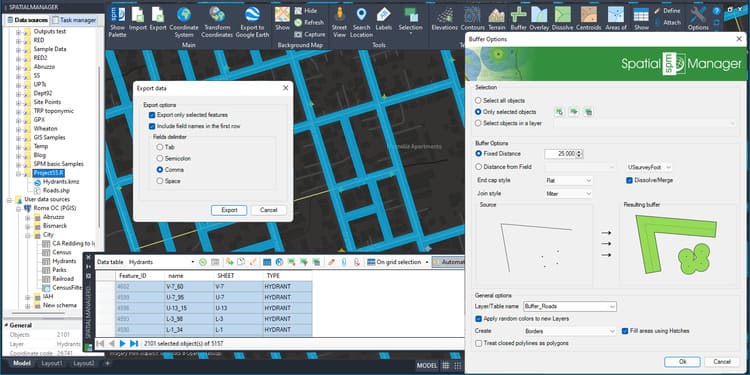Among the spatial analysis tools included in ‘Spatial Manager’, the Buffer function allows you to generate Buffered polygons around point, linear (lines, polylines, etc.) or polygonal (boundaries) objects. Buffers have multiple applications to analyze objects and their relationship with their own or other objects’ environment, as in the example reviewed in this post
Related videos: AutoCAD / BricsCAD / ZWCAD / GstarCAD / Desktop
As you can review in the above videos, through this example we will build a table including the data of the Hydrants that are close to the Roads of a municipality
First, we import the Hydrants (which are in a KMZ file from Google Earth) and the Roads (which are in a Shapefile) into a map of the city. Note the ability of the application (CAD versions) to import at once all the data sources recognized within a folder or schema of a User Data Source, carrying out also the necessary coordinate transformations for each of these sources
Then, using the Buffer function, we generate Buffers around the vial axes. Although the distance defined to generate the Buffer for each element can be variable taken from the data of a table, in this example we define a fixed distance of 25 feet from the axis. In the videos you can also review other options of interest in the Buffer function that are applied in this example
Finally, we make use of the Spatial Query selection function to select all the Hydrants that are “Within” the generated Buffer polygons, and, in the application Data Grid, we export the selected Hydrants data to a CSV file, which we can open and handled in MS Excel and many other applications
Enjoy the videos
Note: Buffers functionality can be found in the Professional edition only
Learn more about calculating Buffers in the ‘Spatial Manager’ technical Wiki: