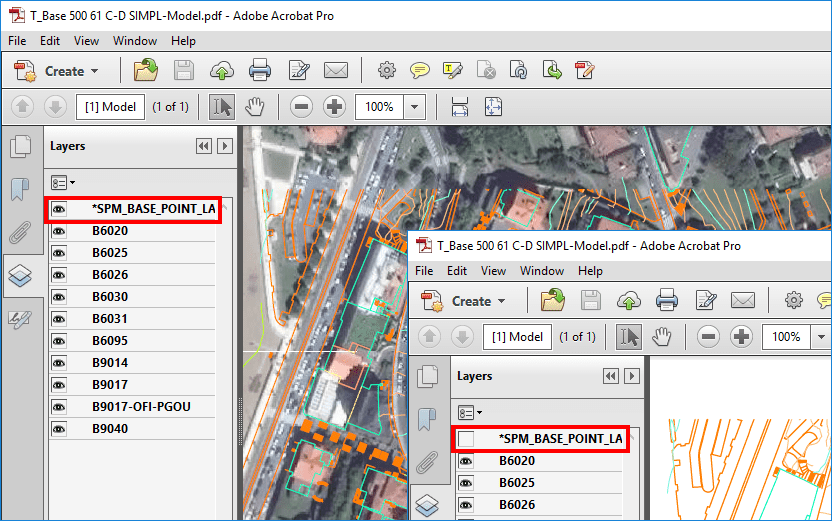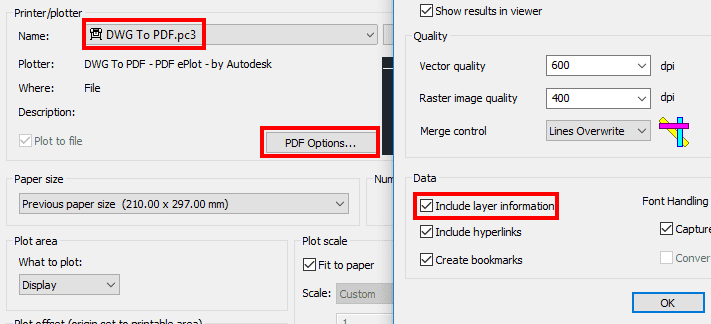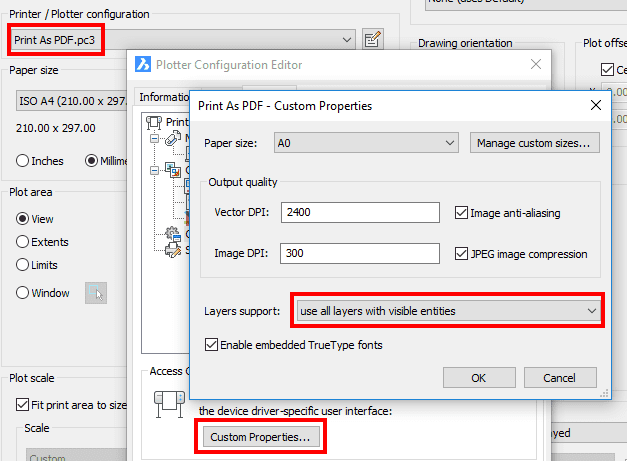‘Spatial Manager’ Background Maps technology allows AutoCAD or BricsCAD users to show in the drawings, dynamic images of Maps coming from XYZ/TMS, WMS or WMTS services. When printing or exporting to a PDF file a drawing including a Background Map, the layer of the Map can be turned on or off in the PDF viewer in order to show it or hide it
Related videos: AutoCAD / BricsCAD
When printing or exporting from AutoCAD be sure to activate the “Include layer information” option:
If you are printing or exporting from BricsCAD select “Use all layers…” in the “Layers support” option:
Learn more about the ‘Spatial Manager’ Background Maps in this Blog or in the Technical Wiki of ‘Spatial Manager for AutoCAD’ or ‘Spatial Manager for BricsCAD’