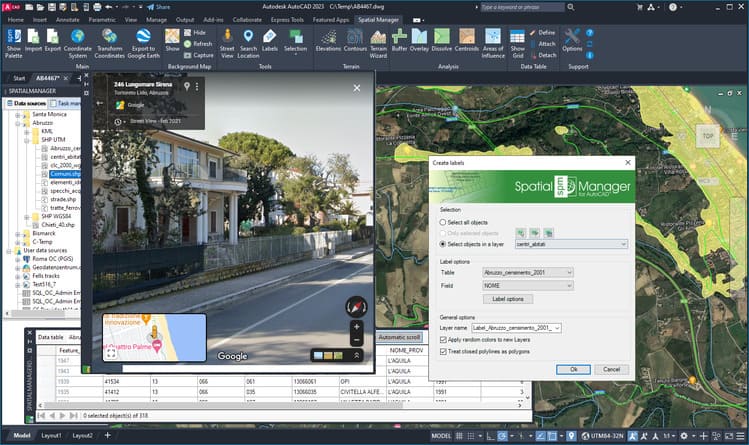An intermediate version of ‘Spatial Manager’ (v.7.0.4) compatible with the latest available CAD versions (see below) has been released. It also includes some minor fixes and improvements. Download this latest application version (*) to enjoy all its features in any of your CAD versions
Import/export spatial or GIS data, and experience the advanced tools to manage spatial data, such as GIS analysis tools, Street View, Terrains and Contours, dynamic Background Maps, quick drawing Publishing in Google Earth, data structures and Data Grid, Queries and Spatial queries, Transform drawings CRS, Search for locations, layer thematics, automatic labeling, etc.
(*) Download ‘Spatial Manager’ v.7.0.4
List of compatible latest CAD versions:
- AutoCAD 2023, AutoCAD Map 2023, and many Autodesk 2023 software
- BricsCAD 22.2
- ZWCAD 2022 SP2
- GstarCAD 2022 SP1
Windows 11 compatible
You can review all application features added in ‘Spatial Manager 7’ in this blog entry
Take also a look at the applications Changelog in order to review the complete list of News, Improvements and Fixes in this and previous versions