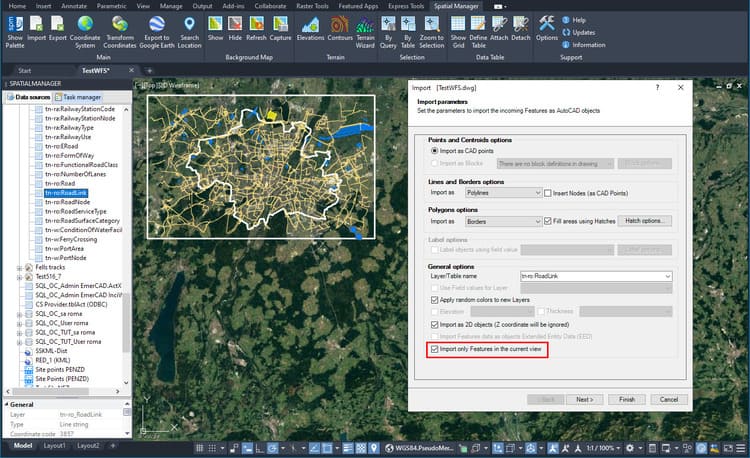In the import processes of geo spatial objects and data with ‘Spatial Manager’ (AutoCAD, BricsCAD, ZWCAD and GstarCAD) you can find the option to spatially filter the objects so that only those objects that are located integrally or partially in the drawing’s current view are imported. This is very important especially when reading data sources that may contain many elements, as is the case with most of WFS servers
Related videos: AutoCAD / BricsCAD / ZWCAD / GstarCAD
Although such spatial filtering can be applied when using any of the application data providers, the ‘Spatial Manager’ native WFS data provider provides the ability to send the filtering details in the server query itself so that it quickly returns the geometries and their data already filtered
As you can see in the examples shown in the above videos, in a few seconds several import processes are carried out from a WFS server that includes tables containing millions of objects, whose unfiltered reading could take several hours
Please, take a look at the videos
Learn more about Importing geo spatial and alphanumeric data into your drawings in the ‘Spatial Manager’ technical Wiki: