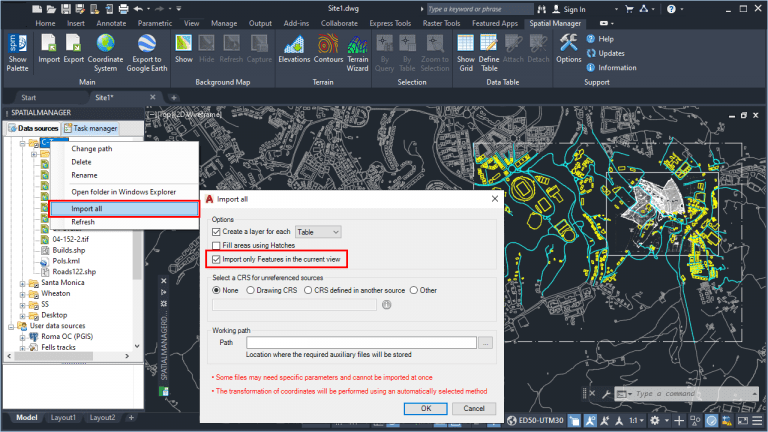The ‘Import-all’ tool that you can find in the CAD versions of ‘Spatial Manager’ (AutoCAD, BricsCAD and ZWCAD), allows you to automate the process of batch importing into a drawing from a wide range of data sources. This tool is not new but it is now possible to spatially filter the information to be imported, either from complete folders containing GIS or map files, or from multiple Tables included in spatial databases or Multi-table files
Related videos: AutoCAD / BricsCAD / ZWCAD
In the following image you can see the ‘Import-all’ parameters window and the new option to filter spatially the imported objects. The area displayed in the current View defines the filter window for any object that is fully or partially within that area
In the above videos you can review a couple of examples based on different scenarios in which this tool and the new spatial filter can be applied and which could be grouped as:
- Import-all from a folder
- All files found in the selected folder and supported by the application’s data providers (Shapefiles, KML/KMZ, OpenStreetMap, GML, ArcGIS, Mapinfo, etc.) will be imported (see the ‘Spatial Manager’ data providers complete list)
- Import-all from a spatial Database
- All Tables found in the selected database Schema (PostGIS, SQL Server Spatial, etc.) will be imported (see the ‘Spatial Manager’ data providers complete list)
- Import-all from a Multi-table file
- All Tables found in the selected Multi-table file (SDF, SQLite, GPX, etc.) will be imported (see the ‘Spatial Manager’ data providers complete list)
Enjoy the videos
Learn more about importing-all functionality in the ‘Spatial Manager’ technical Wiki:
- Spatial Manager for AutoCAD
- Spatial Manager for BricsCAD
- Spatial Manager for ZWCAD