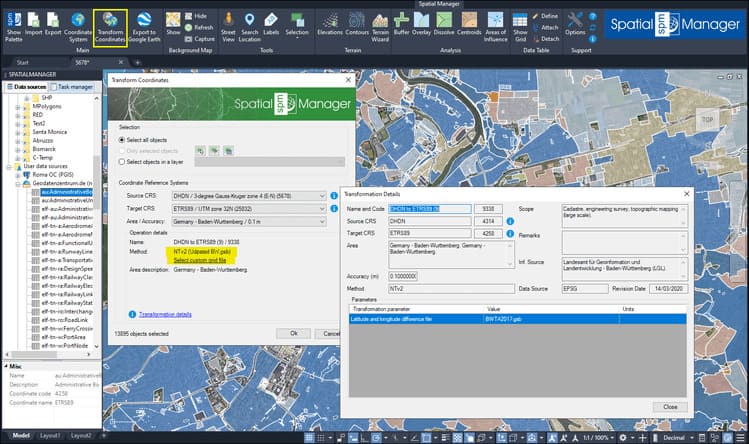Many ‘Spatial Manager’ functions (Import, Export, Background Maps, etc.) can automatically perform a process of coordinates Transformation from the source to the target as part of the sequence executed by these functions. That means that the application will calculate a geometric transformation between the source and the target data, which will depend on the chosen Coordinate Systems. Transformations using “milestones” Grid files are the most accurate method to obtain the modified geometries by interpolation
Related videos: AutoCAD / BricsCAD / ZWCAD / GstarCAD
Some coordinate transformations (NTv2, etc.) require one or more Grid files in order to be processed. Some of the most commonly used Grid files worldwide are included in the application, but you can see that some others instruct you on where to download Grid file(s) not included with the application (usually a download URL)
On the other hand, even if the required Grid file(s) already exists (included as standard in the application, or previously downloaded by the user), the application allows the user to choose an alternative Grid file(s) so that he can use more accurate or updated Grid transformations when more appropriated files are available
Through the above videos you can review a full drawing Transformation process from the CRS “DHDN / 3-degree Gauss-Kruger zone 4 (E-N) (EPSG:5678)” to “ETRS89 / UTM zone 32N (EPSG:25832)”, in which an updated and accurate Grid file valid for the “Baden-Württemberg” (Germany) area is used to transform the geometries
Enjoy the videos
Learn more about Coordinate Transformations and Grid files in the ‘Spatial Manager’ technical Wiki: