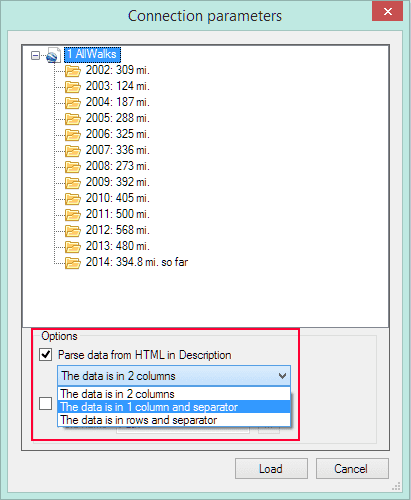A new release of Spatial Manager Desktop™ (1.0.5) and a new release of Spatial Manager™ for AutoCAD (1.0.4) were launched last week. Try them or update your applications
JAN15 – New releases. Several relevant developments to review
· Many improvements concerning Coordinate systems (CRSs) and their identification such as: reading directly from parameters in PRJ files, the use of CRSs “alias” for searching, EPSG tables updated to version 8.6, etc.
· Improved ODBC connections
· Improved reading headers of Shapefiles and DBF files
· The OpenStreetMap data provider can now also read PBF files in Spatial Manager Desktop™ as in Spatial Manager™ for AutoCAD
· More than 20 improvements in the KML/KMZ data provider such as: reading data from HTML in the description, support for “Model” Features, non-stop processing by null Features, reading a file now never goes to an infinite loop, all the badly constructed geometries are repaired, etc.
· When exporting to DXF in Spatial Manager Desktop™, the Polygons are now saved as Polylines, as well as Hatches
· The 32-bit and 64-bit setup applications are now consolidated into a single setup program which automatically selects the appropriate platform
· And many more…
Check all news for these and previous releases in our Wiki:
Spatial Manager Desktop™ Changelog
Spatial Manager™ for AutoCAD Changelog
You will found some new parameters when reading KML/KMZ files
To learn more about these products you can access the product pages:
Spatial Manager Desktop™ product page
Spatial Manager™ for AutoCAD product page