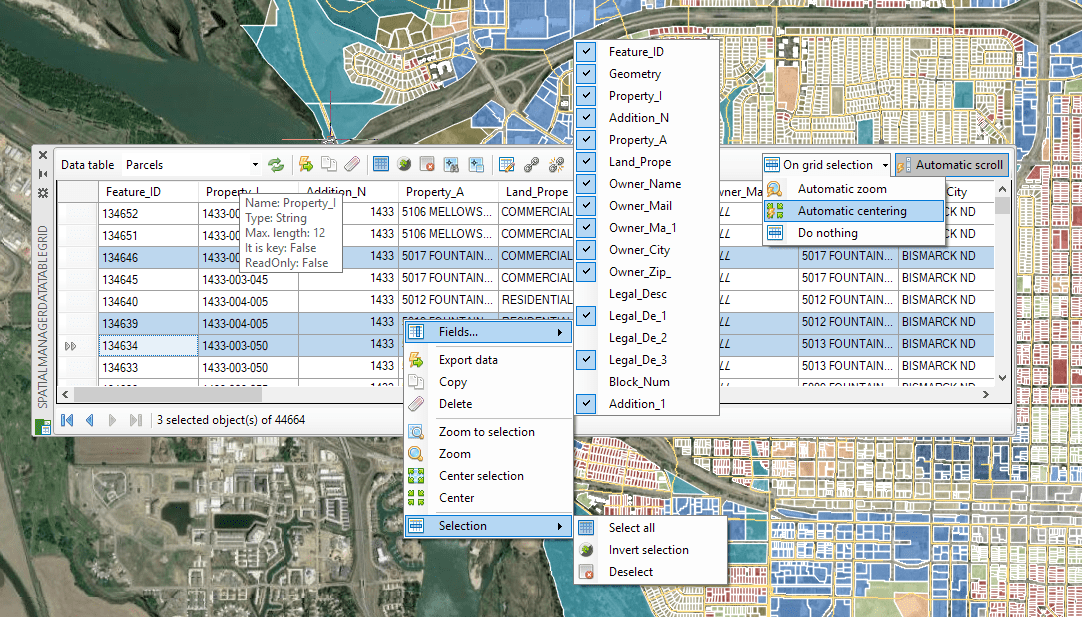The new autumn version ‘Spatial Manager v5’ has been released today. You’ll find great improvements in data management, especially in CAD applications (AutoCAD, BricsCAD and ZWCAD) which have incorporated a powerful and unique Data Grid (already in Desktop) that will allow you to manage the spatial data in your drawings and maps more effectively than ever
-
New command ‘SPMDATATABLEGRID’: The Data Grid Palette
- Interactive and synchronized
- Selecting objects and navigation tools in the grid
- Editing data and columns
- Columns sorting
- Sorting data by column
- Automatic column width adjustment
- Direct export to CSV, TXT, etc.
- Multi-table grid
- Video: AutoCAD * BricsCAD * ZWCAD
- Related Blog post
- Learn more: AutoCAD * BricsCAD * ZWCAD
- Recovering data Table structures from the drawing objects
- Choose the value of a Field from a list of available values when selecting by query
- Import and export user dynamic Background Maps
- AutoCAD 2019, BricsCAD 19 and ZWCAD 2019 compatible
-
Other improvements
- Rename data Tables
- Object data (EED) are no longer attached to the texts when labeling while importing
- “Text qualifier” setting in the ASCII data provider when Importing and Exporting
- Data character encoding setup when exporting to Shapefiles (SHP)
- Spatial filters in the WFS (OGR) data provider
- EPSG tables updated to version 9.5 (CRSs and other objects)
- Applications performance when reading the object data has been greatly improved
- Now you can also export 2D Polylines and 3D Polylines Length
- … and more
Note: Certain functions are available on the “Standard” and/or “Professional” editions only, and some of them may refer only to CAD versions
Related links:
- Application V5 Changelogs
- Product pages
- Product Downloads
- Editions and prices
- User Guides, Help and Technical docs