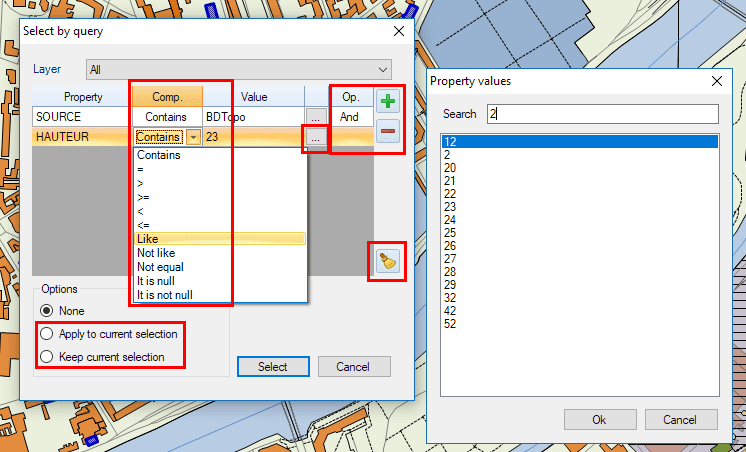The “Select by query” tool included in ‘Spatial Manager’ allows you to achieve object selections in the map or drawing based on a query over the alphanumeric data associated with the objects. From version 5 this tool let you to select the data values from a list of available values for each data
Related videos: AutoCAD / BricsCAD / ZWCAD / Desktop
As you can see in the videos above, this option will also allow you to search among the available values
In addition, it is useful to review a number of important possibilities within this function:
Learn more about selecting objects by defining object data queries:
Note for CAD applications: “Selecting by Query” feature is available in the Standard and Professional editions only