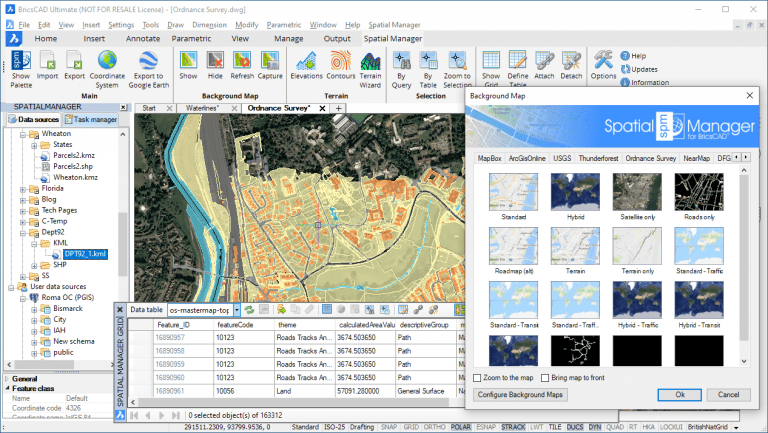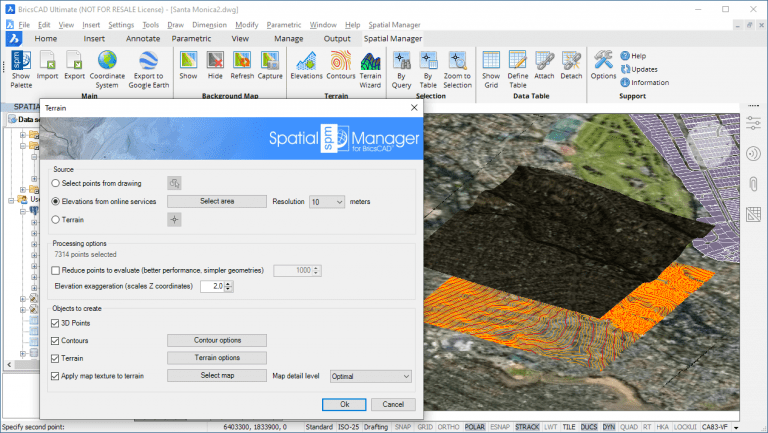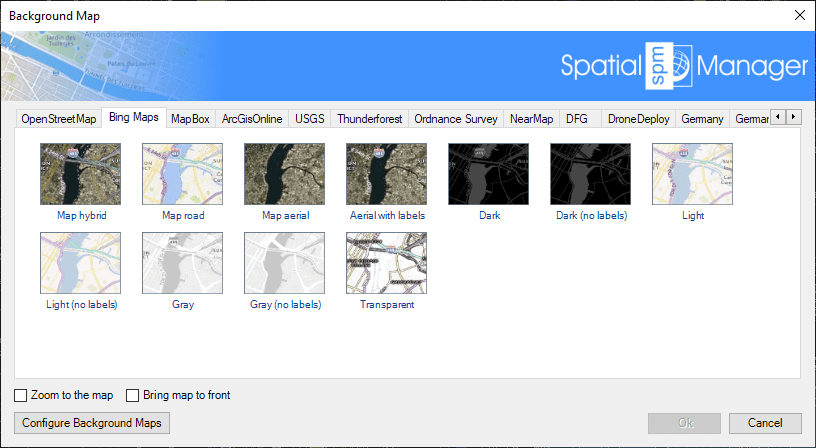The new ‘Spatial Manager’ version 6 is BricsCAD 20 compatible. In addition to other interesting improvements and new features, you will find the new Terrains, Contours and Elevations technology. Download it and enjoy from today the enhancements and new functions included in ‘BricsCAD 20’ and ‘Spatial Manager for BricsCAD 6’
Import/export spatial or GIS data into/from BricsCAD (v13 to v20) (*), and experience the advanced tools to manage spatial data, such as terrains, dynamic background maps, quick drawing publishing in Google Earth, data structures and data grid, queries, layer thematics, automatic labeling, etc.
(*) Compatible products and languages
New features and improvements:
- Terrains
- New 3D Terrains and related entities technology
- 3D Points selected in drawing or built from Elevation service providers in any selected area
- 2D or 3D Contours
- Minor and major Contours
- Contour labels
- Layer separation and different color models
- Contours attached to Data Tables including elevation values and type
- Related Blog post
- Generation of 3D Terrain models, using 3D Meshes or other CAD/BIM entities
- Automatic image projection and fitting of any Background Map (preset or user-configured) on one or more Terrains in their actual location
- Related video
- New 3D Terrains and related entities technology
- Background Maps
- Eight new preset Dynamic Bing Background Maps (In addition to the existing three)
- Import/Export process
- New option to set the spacing between Labels when labeling linear entities
- New “Import all” option that allows you to process only the entities in the current view
- New native WFS data provider, more comprehensive than existing FDO and OGR
- Contours of polygonal entities are now exported as polylines to polyline targets
- Polygonal elements can now be imported as Multi-Polygon entities (MPOLYGON)
- Coordinate systems
- New algorithm to automatically select the most recent coordinate transformation variant based on its name and suffix
- The coordinate system defined by the application is now recognized in BricsCAD, stored in the CGEOCS variable and shown in the status bar
- The EPSG tables (CRSs and other objects) have been updated to version 9.8.2
- Added some coordinate systems for South America, Western Australia and Malaysia
- … and more
Note: Some features can only be found in the Standard or Professional editions. Some of them may not be available in older BricsCAD versions