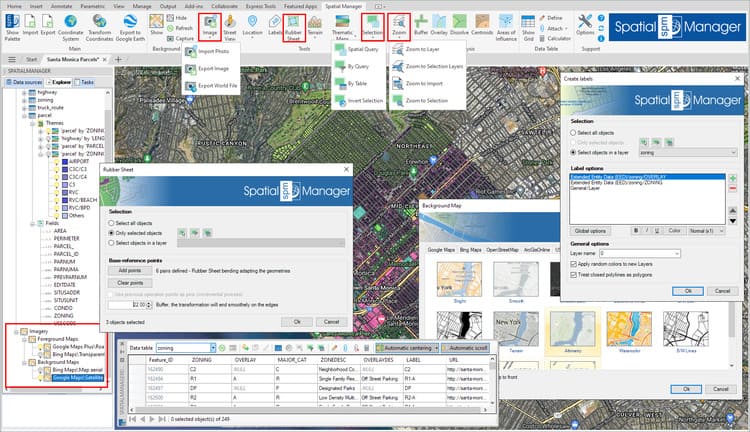‘Spatial Manager’ version 9 is here and has been improved according to the suggestions and needs of thousands of users in all application versions and platforms.
In v9 you will find the powerful enhanced Multi Background Maps, the practical Rubber Sheet edition, Multi Labels, User-defined Coordinate Systems, and many more news and enhancements that will allow you to address tasks related to spatial and territorial design and analysis like never before.
This Blog post summarizes the new features and improvements included in this release. Please take a look
New features and improvements:
- Rubber Sheet
- Elastic Deformation of geometries based on 2 or more Control points
- Specify ‘Base’ and ‘Reference’ points that define the Deformation to be processed
- The more points you enter, the more accurate the results will be
- The order in which you select the points and the spread of the points will affect the results
- Apply defined Deformation to the objects you select, using any selection method
- Multiple Background / Foreground Maps
- Show simultaneously several Image Maps in your drawing
- Add Maps including transparent areas to be overlaid with others Maps, transparent or not
- Manage the Maps in the of the main palette Explorer section, as can be done with Thematics
- Activate or deactivate Image Maps, remove them, manage their overlapping positions, etc.
- Add any kinds of Image Maps, either application-preset Maps as User-defined Maps
- Choose whether you need only one Background Map or multiple Image Maps
- Improved Background Maps
- New ‘Stadia Maps’ preset group (Some previous ‘OpenStreetMap’ maps and some new ones)
- New Maps into the ‘OpenStreetMap’ group
- Removed the size limitation of the Background Maps window (display more Groups and/or Maps)
- WMTS Background Maps detection has been improved
- Raster images and Photos
- Specific command for Importing Raster images or Photos, now also including GPS location (EXIF)
- Export located Raster images in drawing and/or Geo-reference and Coordinate Systems files
- Multi-Labels
- Label objects with multiple texts (MText) including multiple lines of data
- Include Object Data fields, CAD properties, Geometric values, etc.
- Add, remove or sort any field or property
- Define a global format for the Label and/or particular values (Color, Size, etc.) for each line
- Exporting to Google Earth
- The pin of the location point for exported Texts does not appear now, only the Labels
- It is now possible to keep the original Texts color for the resulting exported Labels
- Object Field Names are shown in bold characters when displaying data in Google Earth
- Import / Export
- It is now possible to export the Object Type in the Export processes
- Parameters of the last Import process can be now re-used
- Objects in Shapefiles that include Z coordinates will be imported by default as 3D Polylines
- Images coordinate system recognition from associated PRJ files when importing
- Selection and Zoom
- Invert objects Selection
- Zoom to Layer. Zoom to the objects on the selected Layers (by default on the current Layer)
- Zoom to Selection Layers. Zoom to the objects on the Layers of selected objects
- Zoom to Import. Zoom to the objects resulting from the last Import process
- Coordinate Systems
- Define and edit customized Coordinate Systems
- The new user-defined CRSs will be added to the list of thousands preset CRSs
- EPSG tables (CRSs and other objects) updated to version 10.096 (2023-09-30)
- Data providers
- New data provider for Cloud Optimized GeoTIFF / COG TIFF sources
- Shapefile MultiPatch files supported
- New enhanced data provider for GeoJSON files
- GeoJSON and ASCII files Encoding can be selected when importing
- Object Type is added as a data Field when importing GML files
- Support for OpenStreetMap OsmChange files (.OSC)
- Write capability (Export, etc.) for the LiDAR Data Provider (.LAS, .LAZ)
- AutoCAD 2024, BricsCAD 24, ZWCAD 2024, GstarCAD 2024 compatible
- … and more
Please, Download or update ‘Spatial Manager v9’ and enjoy the superb possibilities provided by this application for any user engaged in the development and analysis of spatial information, planning, civil engineering, surveying, landscaping, architecture, supplies, etc.
Note: Some features can only be found in the Standard or Professional editions. Some of them only apply to CAD versions and may not be available in older AutoCAD, BricsCAD, ZWCAD or GstarCAD versions
Take a look at the application Changelogs in order to review the complete list of News, Improvements and Fixes in this version: