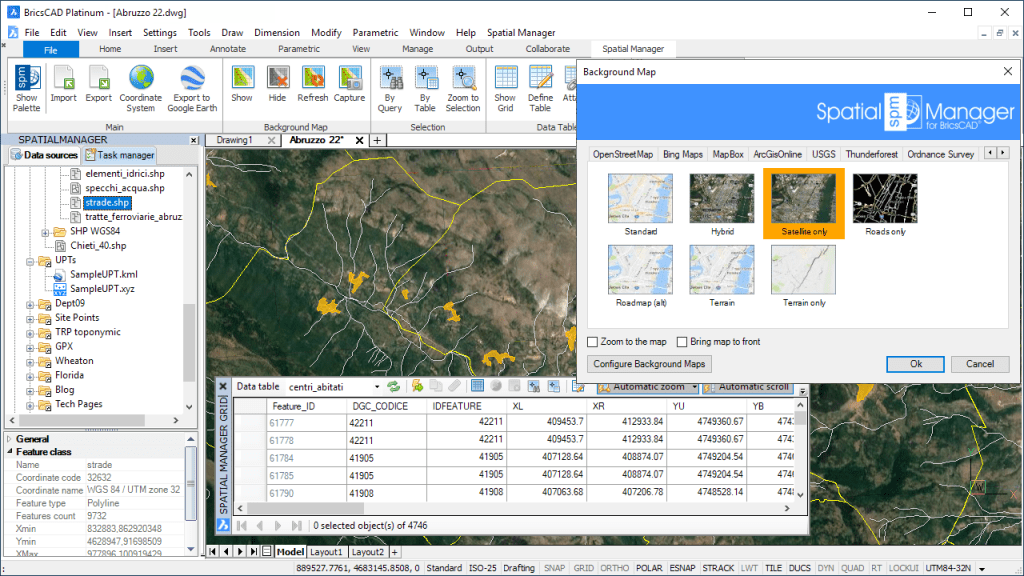A new ‘Spatial Manager’ version (5.1) has been recently released. In addition to other interesting new features, this release is ‘BricsCAD 19’ compatible. Download it and enjoy from today the enhancements and new functions included in ‘BricsCAD 19’ and ‘Spatial Manager for BricsCAD 5.1’
Import/export spatial or GIS data into/from BricsCAD (v13 to v19) (*), and experience the advanced tools to manage spatial data, such as dynamic background maps, quick drawing publishing in Google Earth, data structures and data grid, queries, layer thematics, automatic labeling, etc.
(*) Compatible products and languages
New features and improvements:
-
New command ‘SPMDATATABLEGRID’: The Data Grid Palette
- Interactive and synchronized
- Selecting entities and navigation tools in the grid
- Editing data and columns
- Columns sorting
- Sorting data by column
- Automatic column width adjustment
- Direct export to CSV, TXT, etc.
- Multi-table grid
- Video
- Learn more
-
Recovering data Table structures from the drawing entities
- Very useful when “Copying/Cutting and Pasting” entities from one drawing to another, when saving drawings using WBLOCK, etc.
- Video
- Learn more
- Choose the value of a Field from a list of available values when selecting by query
-
Import and export user dynamic Background Maps
- User Background Map Definition files *.bmd
- Allows sharing between computers or users and helps organize user Background Map definitions
- Video
- Learn more
-
Other improvements
- Rename data Tables
- Entities data (EED/XDATA) are no longer attached to the texts when labeling while importing
- “Text qualifier” setting in the ASCII data provider when Importing and Exporting
- Data character encoding setup when exporting to Shapefiles (SHP)
- Spatial filters in the WFS (OGR) data provider
- EPSG tables updated to version 9.5 (CRSs and other objects)
- Applications performance when reading the entities data has been greatly improved
- … and more
- IMPORTANT: It is strongly recommended to install BricsCAD 19 revision 19.1.08 or later
- Certain functions are available on the “Standard” and/or “Professional” editions only