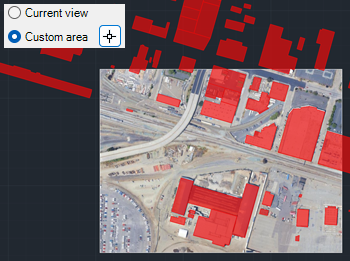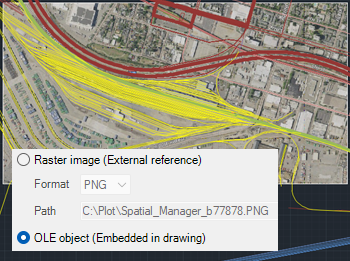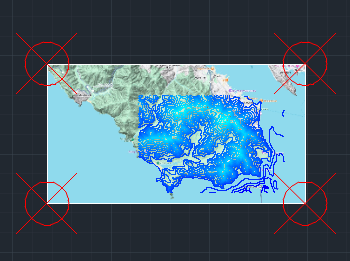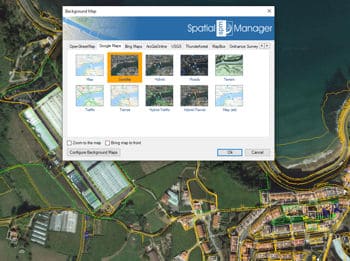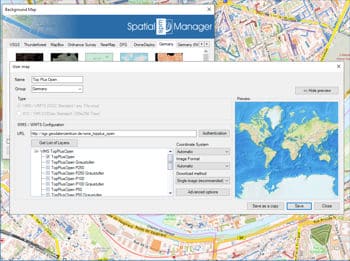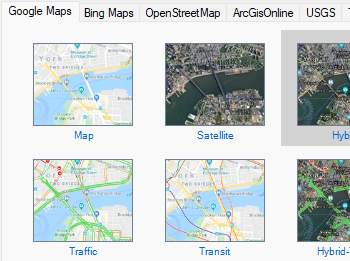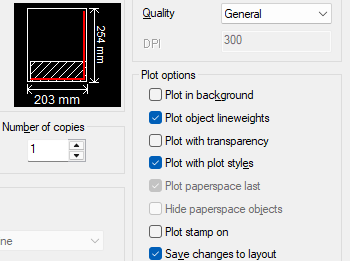Discover the full potential of this set of tools designed to enhance GIS data integration and editing within GstarCAD.
Snapshots
Get static GstarCAD raster images from the Maps. Up to four levels of image resolution. Provides interesting solutions to define different maps for different Viewports and/or Views, as an advanced Printing or Publishing tool, to combine Maps or to clip the Maps.
Capture view or custom area
Capture background map snapshots from the current view or by digitizing a custom area.
Insert as raster or OLE
Snapshots can be inserted as raster images and referenced in different formats (PNG, JPG, or TIF), or as OLE images embedded directly in the DWG file.
Georeferenced Snapshots
Snapshots created as raster images are stored next to the drawing and are accompanied by a World File. This file makes it possible to use the raster image directly in other GIS software.
Detail level
Image detail level can be selected. By default, optimal quality is used, which matches the quality of the current view. For performance reasons and to reduce file size, the highest image quality is achieved when the captured area is smaller. Therefore, if maximum quality is required, it is recommended to make multiple captures of smaller areas.