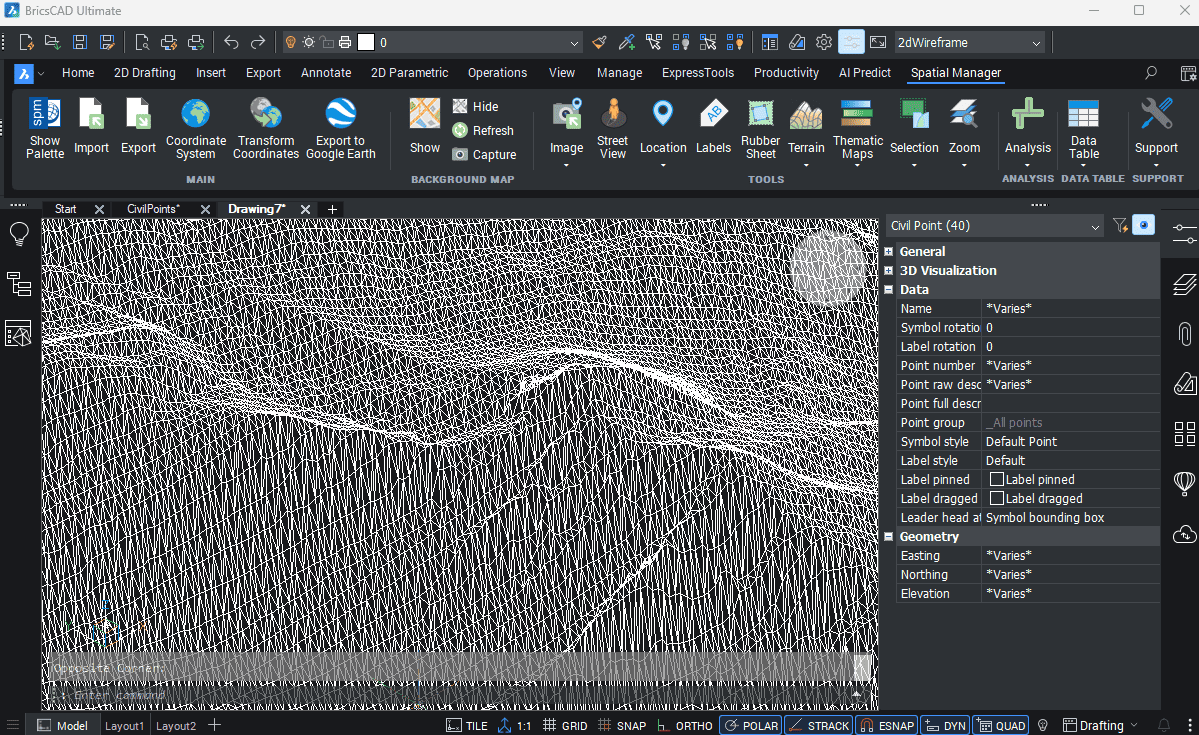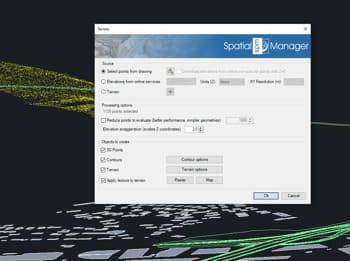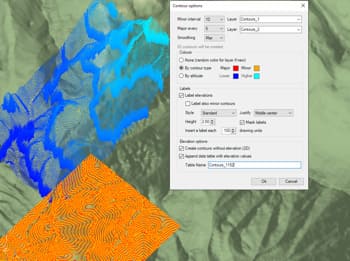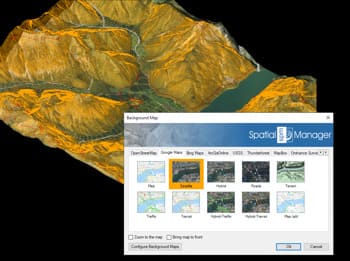Utiliser BricsCAD Civil Points
Avec Spatial Manager™, vous pouvez facilement générer des surfaces de terrain à partir des Points Civils de BricsCAD.
Cette fonctionnalité simplifie et accélère votre flux de travail en reconnaissant automatiquement les données d’élévation des groupes de points sélectionnés. Le résultat est un modèle de surface détaillé et précis pouvant être utilisé pour des analyses topographiques supplémentaires, des tâches de conception ou comme base pour générer des courbes de niveau et des visualisations 3D — le tout sans quitter votre environnement BricsCAD.