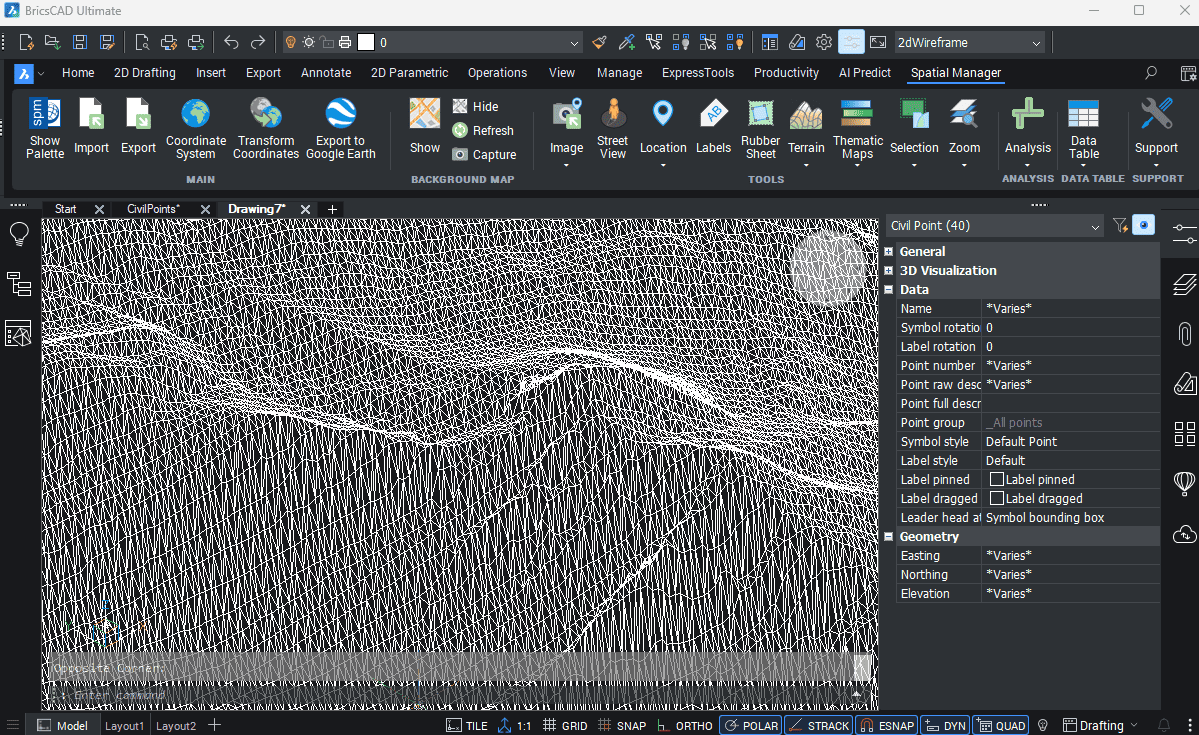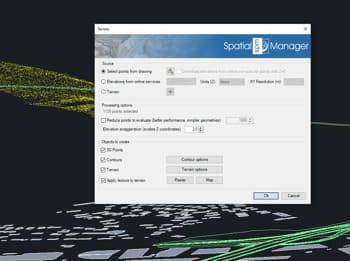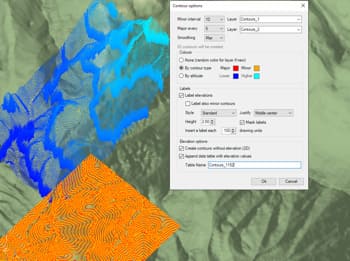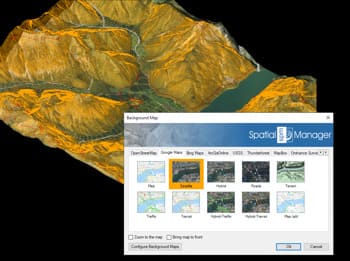Use Puntos Civiles de BricsCAD
Con Spatial Manager™ puedes generar fácilmente superficies de terreno utilizando Puntos Civiles de BricsCAD.
Esta funcionalidad simplifica y acelera tu flujo de trabajo al reconocer automáticamente los datos de elevación de los grupos de puntos seleccionados. El resultado es un modelo de superficie detallado y preciso que puede usarse para análisis topográficos adicionales, tareas de diseño o como base para generar curvas de nivel y visualizaciones 3D — todo sin salir de tu entorno BricsCAD.