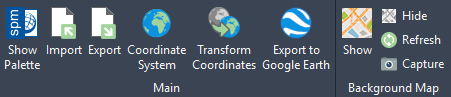How to export elements directly from AutoCAD to KML or KMZ
Easily export your AutoCAD drawings (DWG/DXF) to KML or KMZ in just a simple step with Spatial Manager for AutoCAD
Tutorial for exporting DWG/DXF data from AutoCAD to KML or KMZ files (Google Earth) using Spatial Manager
If you haven’t installed Spatial Manager for AutoCAD yet, you can begin a free trial here. If you’re already a user, be sure to update to the latest version.
Steps for exporting DWG/DXF to KML/KMZ
- Search in the ribbon or toolbar the Export to Google Earth button or execute SPMCREATEKML command directly
-
By default the selected objects are exported or the full drawing if the selection is empty. Also the selection can be changed manually or selecting by some data query
-
Select the location from KML or KMZ file
-
Open the exported file with Google Earth
Optionally, also an advanced export method is available with additional options:
- Find the Export tool in the main ribbon or execute the SPMEXPORT command.
- Choose the data fields for exporting and add properties
- Select visualization styles, and properties for use as name and description
- Select custom coordinate reference system transformations
Main advantages
- Full process is done in a single step
- All the layer structure and colors are retained
- Coordinate reference system is automatically applied when needed
- Almost any entity types are supported, even texts, raster images and 3D objects.
For more information, you can review the Publishing to Google Earth feature page and the technical documentation
What is the alternative for the inverse process, from Google Earth to AutoCAD?
It can be done using SPMIMPORT command, review the article from Google Earth to AutoCAD.
What are the differences between KML and KMZ files?
They are basically equal, but KMZ files are compressed, so the file size is lower, and they can include other side files like raster images in a single file.
What versions and editions of AutoCAD are compatible?
All versions from AutoCAD 2013 are compatible and also other vertical Autodesk products like Autodesk Civil 3D or AutoCAD Map 3D. As soon as Autodesk releases a new version, an updated version of Spatial Manager for AutoCAD will be ready to ensure compatibility from day one.