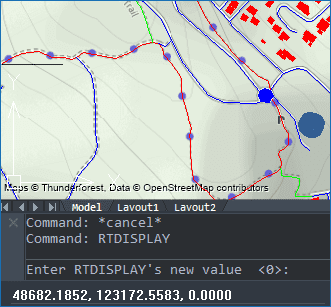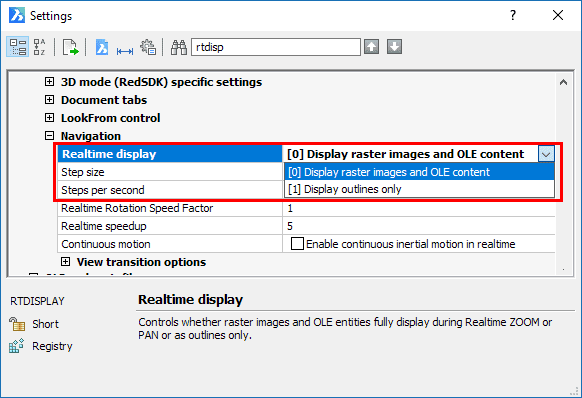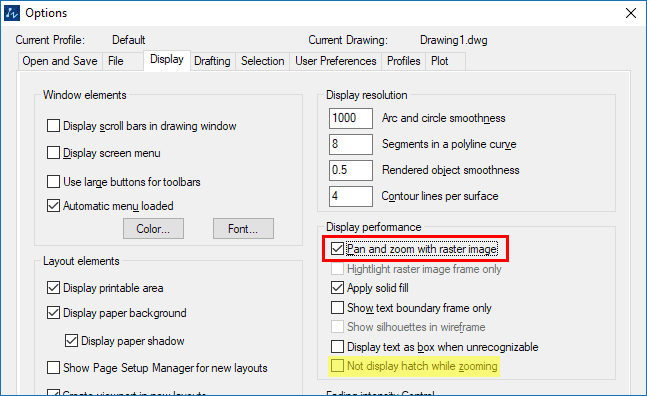Many BricsCAD and ZWCAD users report that the ‘Spatial Manager’ Background Maps temporarily vanish while Zooming or Panning in their drawings. The cause is to be found in the value of the ‘RTDISPLAY’ system variable
Related videos: BricsCAD / ZWCAD
The ‘RTDISPLAY’ system variable controls whether the raster images outline or the content of raster images is displayed during the execution of ZOOM or PAN operations. The ‘RTDISPLAY’ value is saved in the current user profile and does not change unless modified again
- 0: Display the content of raster image (or OLE object)
- 1: Display the outline of raster image (or OLE object) only
As the Background Maps in ‘Spatial Manager’ are internally managed as raster images (whether they are full or tiled images), they are affected by the ‘RTDIPSLAY’ setting
In order to display the content of Background Maps while Zooming or Panning, be sure the value of ‘RTDISPLAY’ is 0. If not, you can change it by keying RTDISPLAY 0 in the command line or through the BricsCAD/ZWCAD ‘Options’ (see the images below)
Additional useful notes for ZWCAD users (from the Technical Wiki):
- Due to the particular behavior when Zooming in or out by using the mouse wheel in ZWCAD, if you cannot enlarge or reduce the view scale from a certain Zoom level (you will see a warning like this in the status line: “Can´t be further zoomed in/out”), please execute “REGEN” and you will be able to continue Zooming in or out on the Map
- This warning is not about Background Maps but about Polygon fills: Remember to deactivate the option “Not display hatch while zooming” in ZWCAD Options\Display if you want to display the polygon fills while zooming or panning (see the “yellowed” option in the image above)
If you want to learn more about the Dynamic Background Maps, please review the following technical resources:
Technical Wikis:
· Spatial Manager for AutoCAD
· Spatial Manager for BricsCAD
· Spatial Manager for ZWCAD
· Spatial Manager Desktop