Just a few weeks after the release of ‘Spatial Manager’ 3.3 there is a new version 3.3.1 that improves the performance of the Application, enhances many commands and adds functionality that could not be included in the previous version
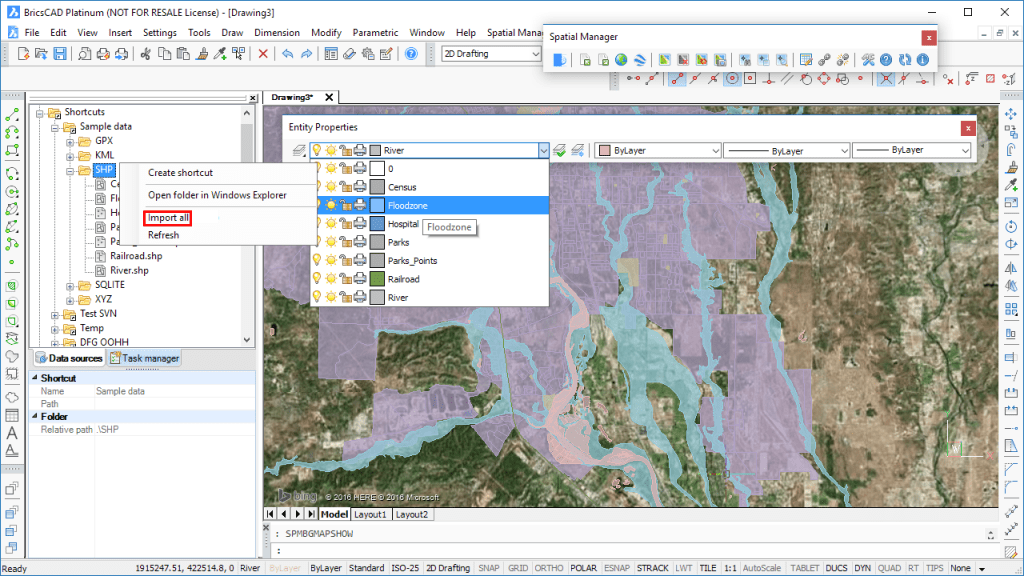
AutoCAD and BricsCAD: The new “Import all” functionality allows you import all the files in a folder on a click
Import all in a single click (Video: AutoCAD / BricsCAD)**
** New function to Import into the current drawing all the files included in a folder at once
· Shapefiles, GML, OpenStreetMap, etc.
· Can be executed from the contextual menu of the folders in the application palette
· Option to create a Layer for each file imported
· First version in BETA state including minimum parameters
**Faster
** The execution speed of certain commands such as SPMSELECTBYQUERY, SPMEXPORT, SPMSELECTBYTABLE, SPMCREATEKML and other, has been improved by up to 600% (AutoCAD and BricsCAD)
Selection by Query improvements
· Now the command keeps the list of query conditions used the last time it was executed
· If there are no results during a query, the command window is shown again and keeps the list of query conditions
· Added a button to remove all query conditions from the list (clean)
Exporting even better
· Now you can export the Length and Area of the objects in AutoCAD and BricsCAD
· The Export Options window has been rearranged and expanded to group the options relative to geometric data
Have you missed the news in the previous version 3.3? Take a look at this Blog entry





