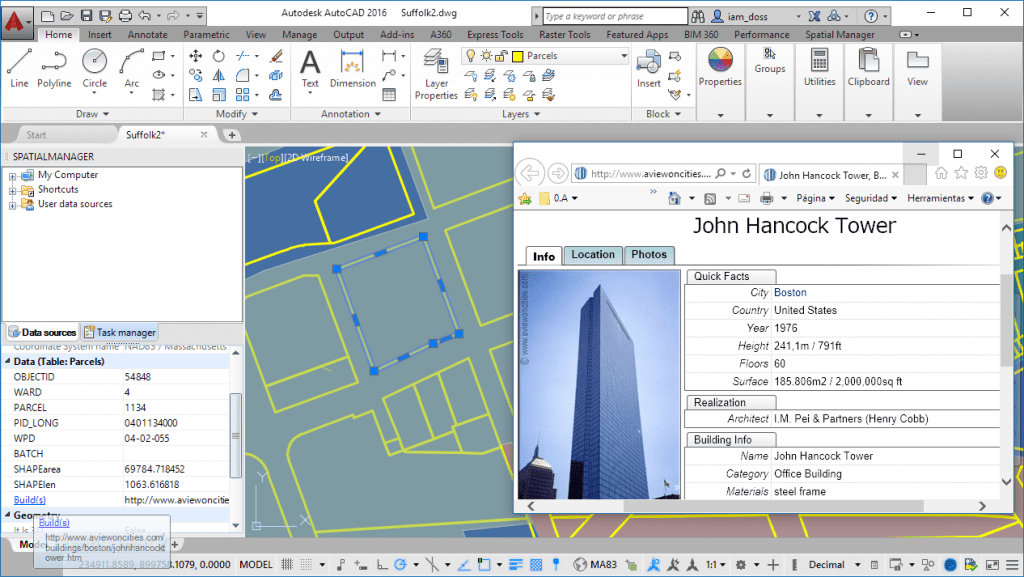Sometimes, certain data of the spatial elements in a table include references to external information, such as web pages, images, etc. Spatial Manager™ provides a little trick to find the links to this information
Please, watch the video and read below:
Spatial Manager™ for AutoCAD:
Spatial Manager™ for BricsCAD:
Spatial Manager Desktop™:
Hyperlinks fields
All Spatial Manager™ products consider any text field starting with “http:” as a Hyperlink that activates a Link when clicked on the panel or area of “Properties”
As shown in the above videos, the sample Parcels table that is loaded into a (land-use) county map includes a field of a building in the Parcel. If the value in this field starts as an Internet address, a link is active to open a record of the building
CAD users: objects Hyperlink
Warning: Users should not confuse the data field of Hyperlinks in Spatial Manager™ with the AutoCAD/BricsCAD Hyperlink (CTRL+K), which may be inherent to any object in the drawing (or even to an area in the drawing)