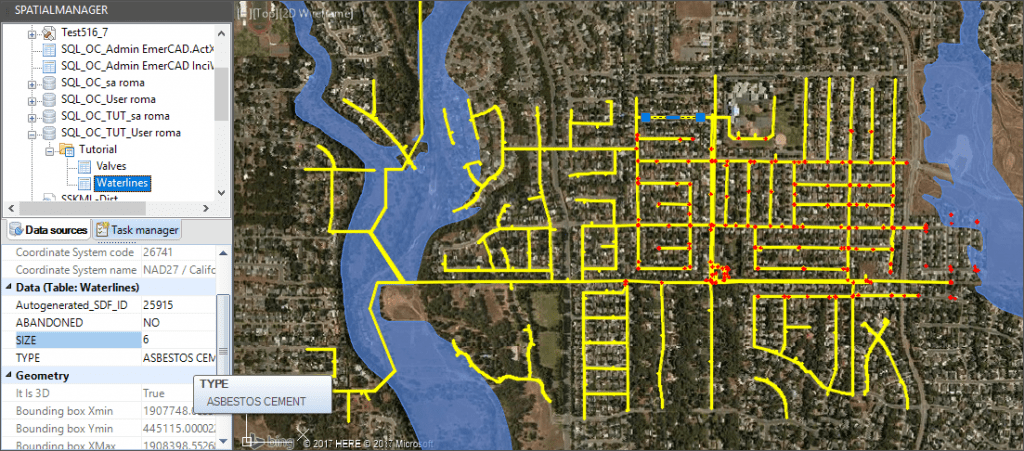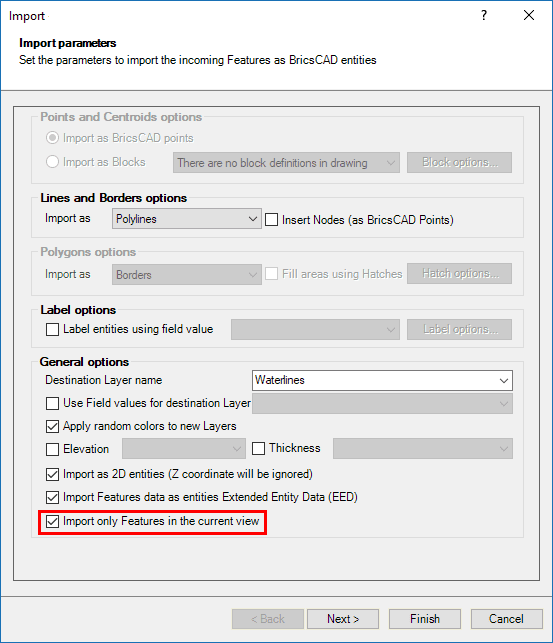Do you only need to import some objects? Surely, you have often come across the need to limit to an area of your drawings the import of a very “heavy” data source. See how you can solve it using ‘Spatial Manager’ in AutoCAD or BricsCAD
Related videos: AutoCAD / BricsCAD
The simple option to Import only Features in the current view lets you skip importing any objects outside the current drawing view. “Outside” means that the whole bounding box of an object is outside the view
Of course, this option will be disabled when the importing process is performed through the palette contextual function “Import into a new drawing”, since the drawing view is unknown before importing