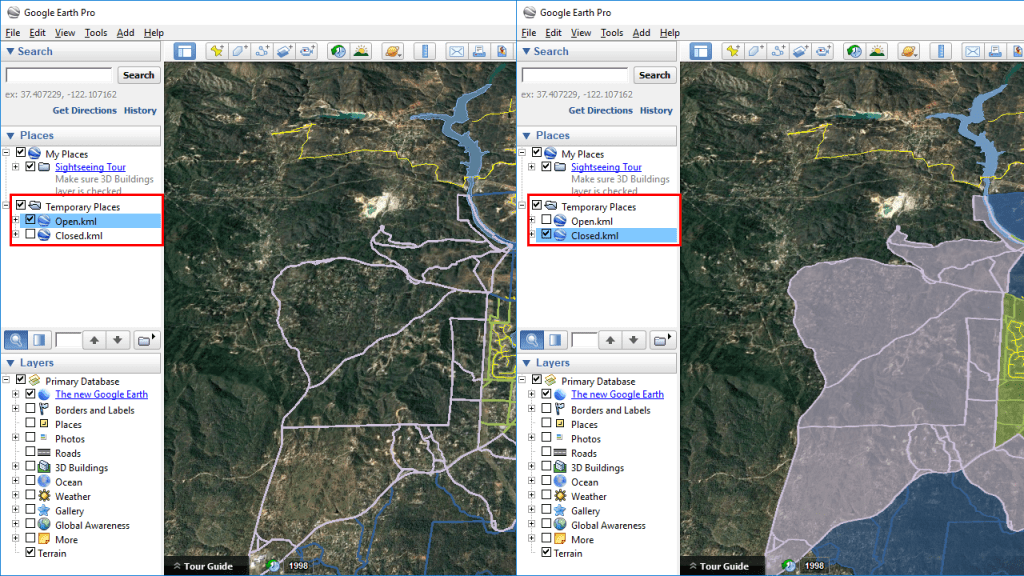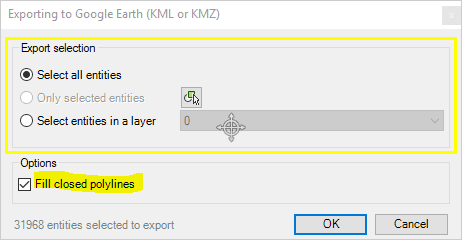A very exciting feature in ‘Spatial Manager’ applications is Publishing any drawing or map in ‘Google Earth’. This function runs “by one click” but you can setup two parameters: The objects to be Published and the option to Fill closed Polylines while publishing
Related videos: AutoCAD / BricsCAD
Please take a look to this previous Post in order to learn more about ‘Publishing to Google Earth’
Exporting to Google Earth, in AutoCAD and BricsCAD: The Publishing parameters window is very simple so that it is immediate for the user
First, you can Publish objects in the visible Layers of the drawing by selecting them from a Layer, from an existing Selection or select all the objects in drawing
But the parameter analyzed in this post is the option to ‘Fill closed Polylines’, which allows the user to Publish polygonal CAD objects (closed Polylines) using a border only or also including a solid transparent fill
In the first image and in the videos above you can review this option and its purpose in ‘Spatial Manager’
You can learn more about ‘Publishing to Google Earth’ using ‘Spatial Manager’ through the following links:
Blog entry
– Publishing your drawing or map in Google Earth (one click)
Technical Wiki
Equivalent Exporting parameters
As you would expect, these two options are also included in the Export function (SPMEXPORT). The second one allows the user to treat closed Polylines as Polygons, so that they can be filled in the chosen target format (KML/KMZ and others)
You can learn more about Exporting using ‘Spatial Manager’ through the following links:
Blog entries
– EXPORT from CAD to Google Earth, Shapefiles, etc.
– ‘Blocks’ Export enhancements
– Export improvements in latest versions of ‘Spatial Manager’
Technical Wiki
– AutoCAD
– BricsCAD
Editions Note: ‘Publish to Google Earth’ functionality is available in the “Standard” and “Professional” editions only. Full ‘Exporting’ is available in the “Professional” edition only