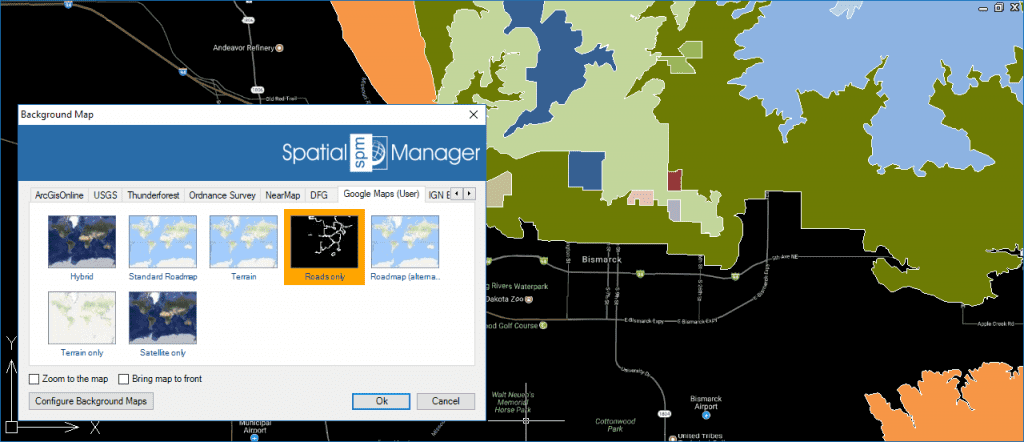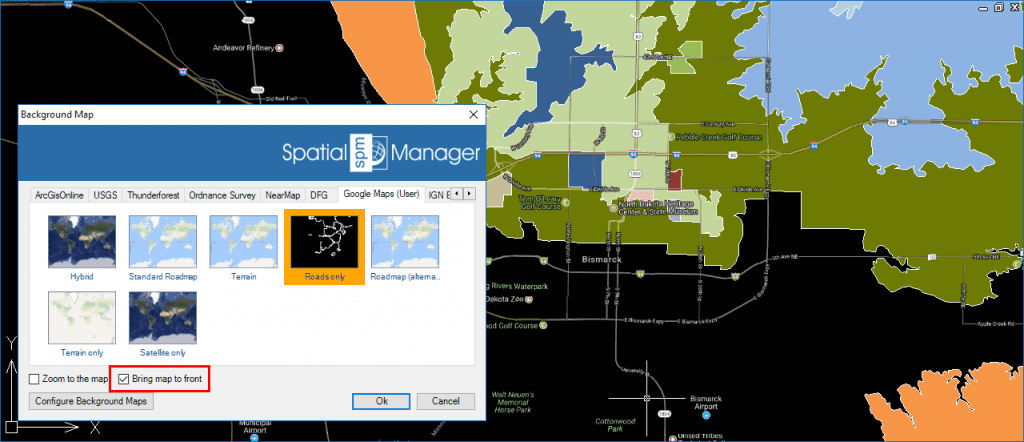The Background Maps management is one of the functionalities most appreciated by the users of ‘Spatial Manager’. The recently released version 4.2 incorporates the option of bringing the BG Map to the front, which is very useful for maps that include transparent areas
Related videos: AutoCAD / BricsCAD / ZWCAD / Desktop
In the above videos you can check the result of bringing to the front a Background Map that have transparent areas
The sample map used in these videos is the “Google Maps – Roads only”, which can be configured as a User Background Map, but you can experiment this functionality using any other “transparent” BG Map, such as the “USGS \Hydro (USA)” (Included in the application as pre-configured BG Map) or many others available around the world
Learn more about the use and configuration of ‘Background Maps’ in ‘Spatial Manager’:
- Blog:
- Technical Wiki:
Take a look at all the news and improvements in ‘Spatial Manager 4.2’