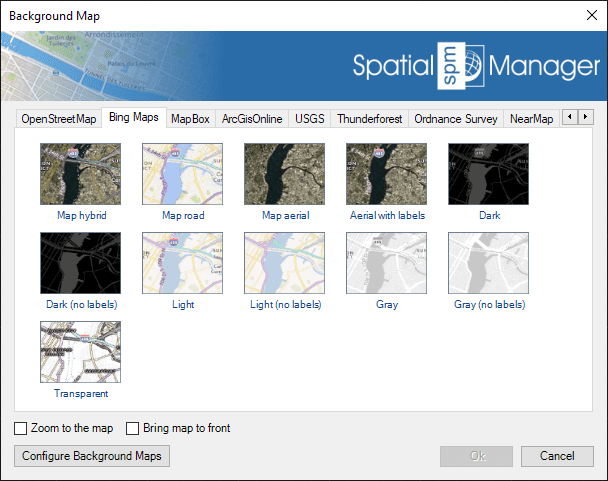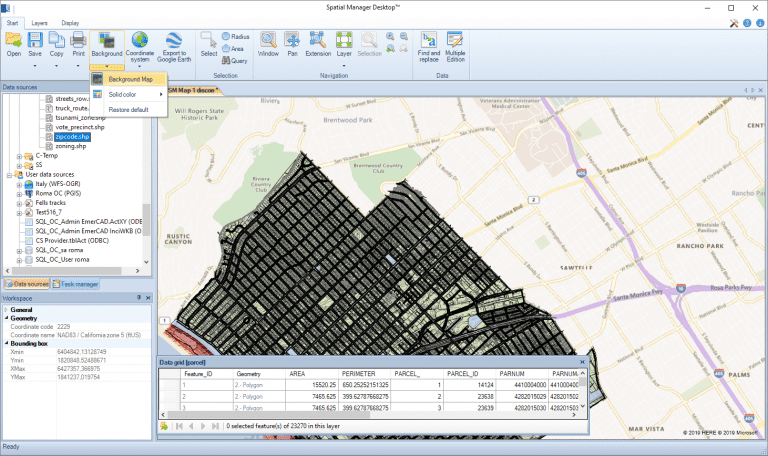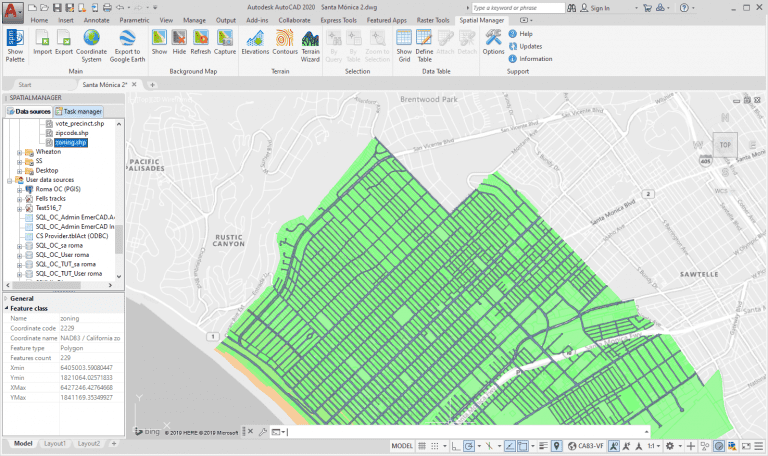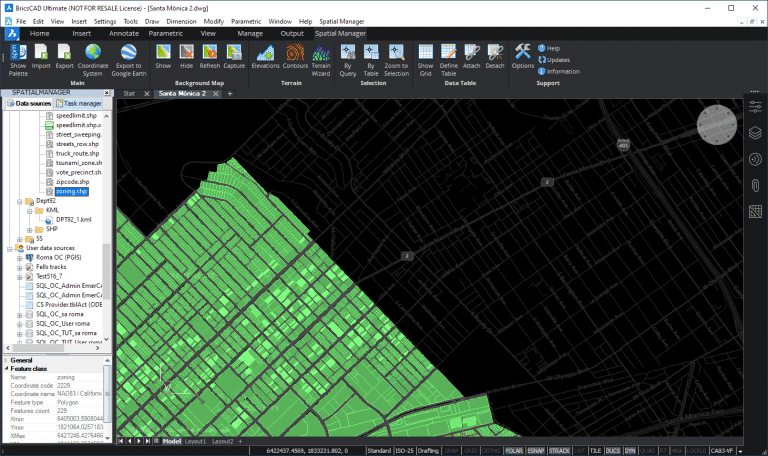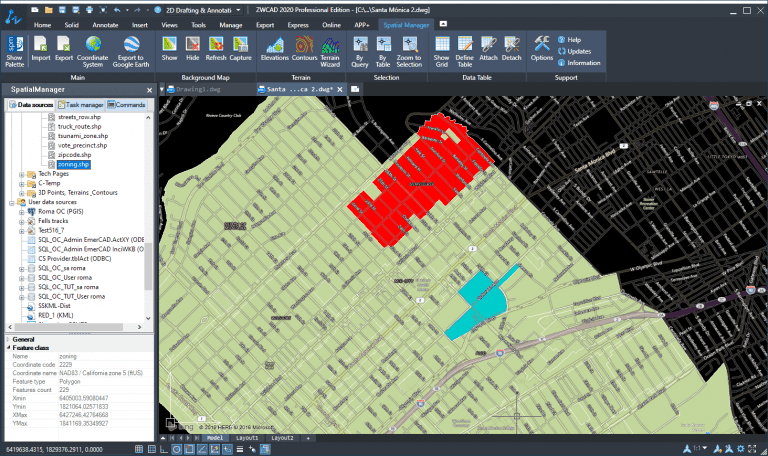‘Spatial Manager’ comes with a variety of preset Dynamic Background Maps (OpenStreetMap, Bing, Mapbox, etc.) in all versions (AutoCAD, BricsCAD, ZWCAD and Desktop). The latest release (v.6) introduces 8 new Maps in the Bing group that further extend the advanced graphic possibilities in your drawing or maps
In the Bing tab of the Dynamic Background Maps window you can find these new maps, as you can see in the following image:
The new Maps (Take a look at the images below):
- Aerial with labels (Differs from “Map hybrid” in that it does not include overlapping roads)
- Dark / Dark (no labels)
- Light / Light (no labels) (Quite similar to “Map road” but a little lighter in color)
- Gray / Gray (no labels)
- Transparent (Includes partial transparent areas)
In the last example the option “Bring map to front” has been checked, which allows you to apply this “Transparent” map by placing it on top of the elements, objects or entities of your drawing or map
Learn more about dynamics Background Maps in ‘Spatial Manager’:
- Spatial Manager for AutoCAD
- Spatial Manager for BricsCAD
- Spatial Manager for ZWCAD
- Spatial Manager Desktop
Note: In ‘Spatial Manager’ for CAD versions (AutoCAD, BricsCAD and ZWCAD), the Background Maps functionality can be found in the Standard and Professional editions only