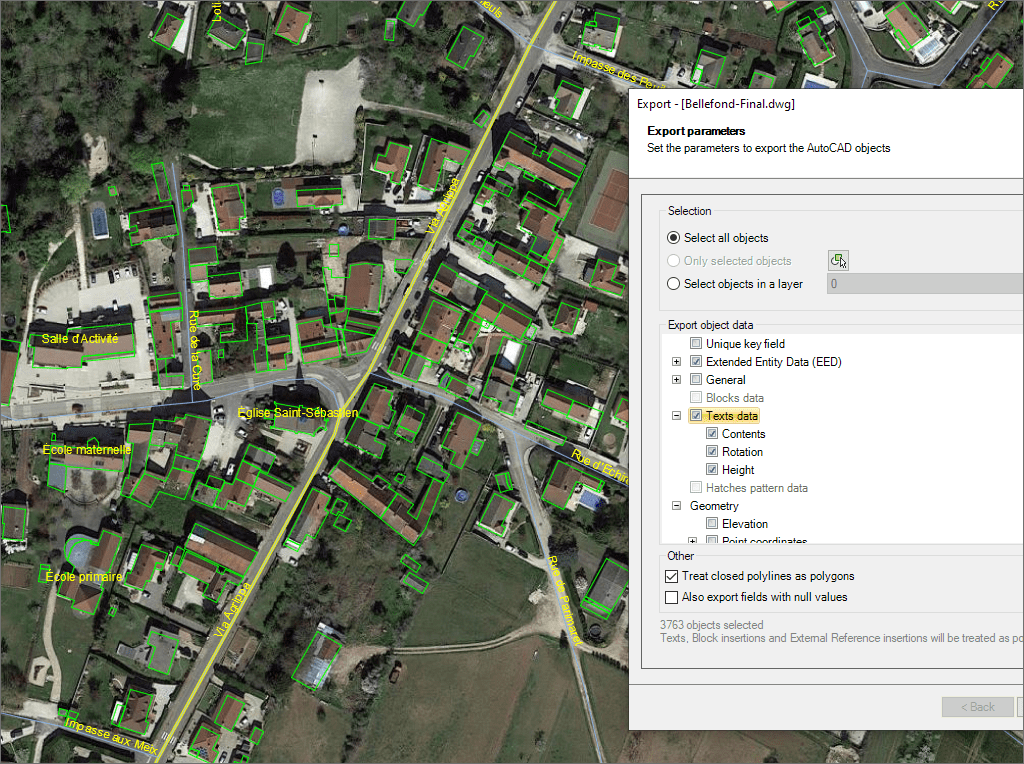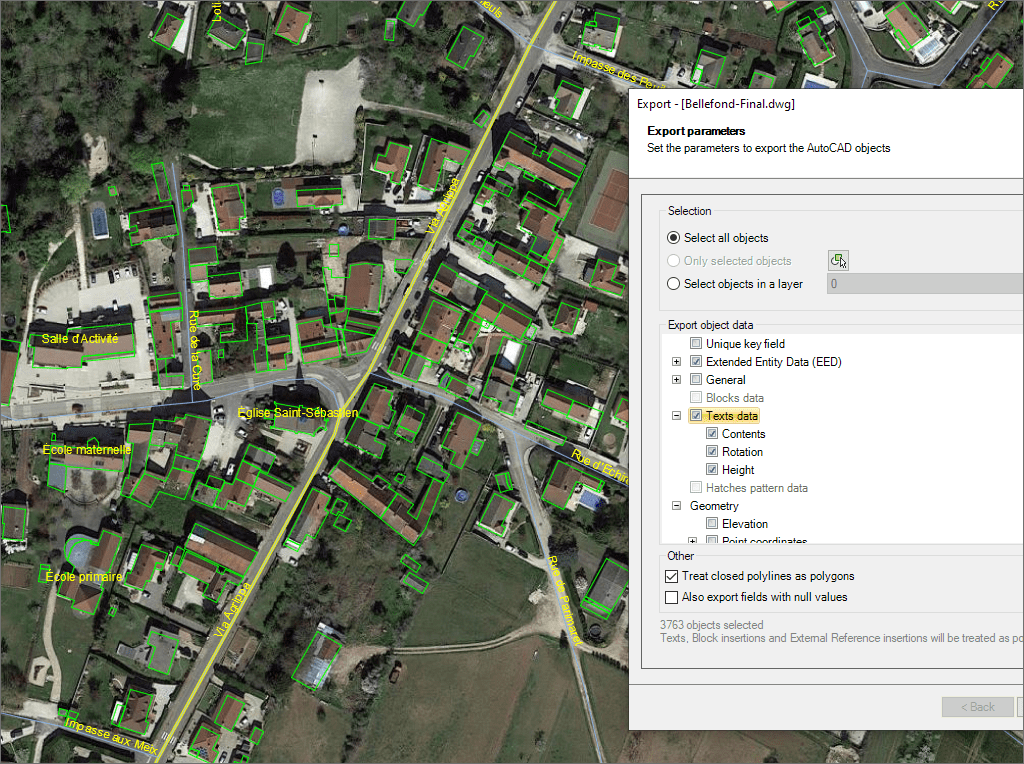From the current drawing to new or existing tables in files or schemas inside files or databases
Choose between exporting the selected objects, the objects in a layer or the whole drawing
You can export BricsCAD Civil Points including their object data such as name, point number, raw description, full description or point group
Most of the time the closed polylines represent polygonal elements on the target data format and this conversion can be automatic
Export the coordinates X/Y/Z, the Length, the Area and the Elevation in new fields of the data tables
The Z-coordinate is exported in all the cases. If not available, the object Elevation is exported as Z-coordinate
Export objects BricsCAD Properties in new fields of the data tables
Option to export the Name, Rotation, Scales and the Attributes of the Block references in new fields of the data tables. The names of the fields and the Attributes will match
Review and editing of the selected objects in order to export geometries accommodated in the target format, such as the polygonal segmentation on curves if required
There are a few object types not supported by the export processes (such as complex 3D objects), which are automatically filtered. The filter result is displayed before exporting
Upon completion of any export process to a file, the file location can be opened directly. When exporting to a KML or KMZ file it can be chosen to open the file in Google Earth (if installed)
This function allows direct conversion between different data providers formats and sources without the need to import/export into/from drawing