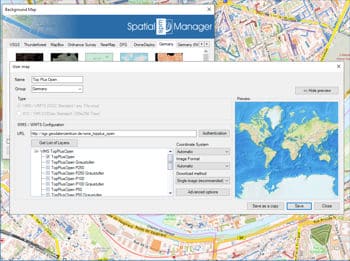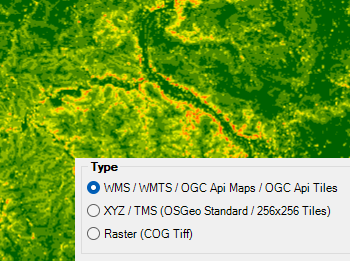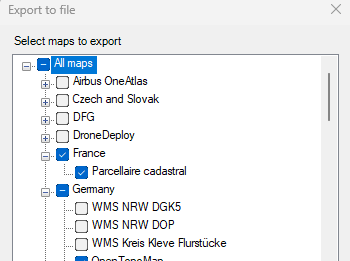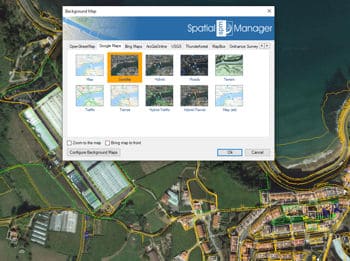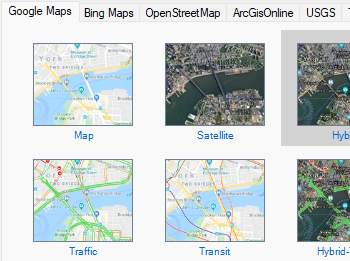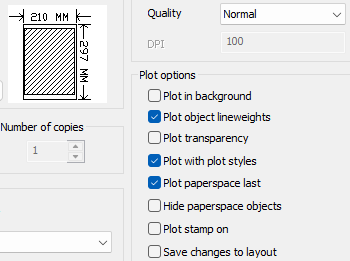Discover the full potential of this set of tools designed to enhance GIS data integration and editing within AutoCAD.
User Maps
Configure new Groups and new Maps by entering a minimum of data. There are also tools to edit the Maps configuration data or delete them from the list as well as export/import customized map definitions to be shared with other users.
Connect to custom map services
Connect to your local map provider and access to most common data source types:
- WMS/OGC API Maps: Web Map Service
- WMTS/OGC API Tiles: Web Map Tile Service
- XYZ/TMS: Standard Tile Map Service
- COG Tiff: Cloud Optimized Geo Tiff