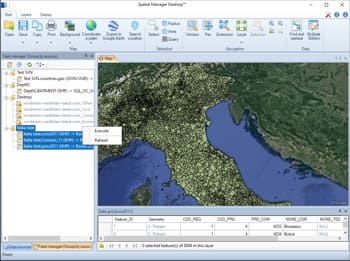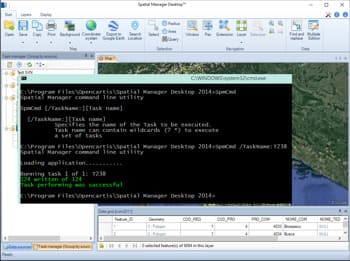Automate processes using tasks
Any import/export process, including its parameters, can be saved as an application task, which can be managed in the task manager panel, in order to run repetitive processes. Quickly execute tasks and review their parameters