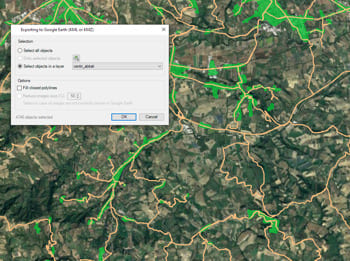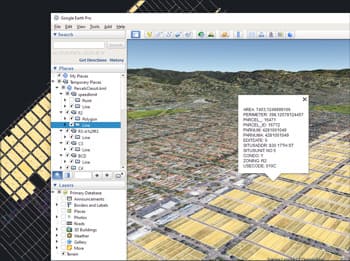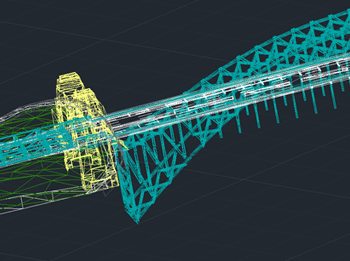Regardless of the advanced Export capabilities of the application, the user will find a specific tool to Export all or part of the objects in the visible Layers of the drawing and their data, to a KML or KMZ file (Google Earth) through a one-click operation
The process will consider the current Layers organization and the properties of the Layers and objects. The elements in the KML/KMZ file will assume the colors, weights, etc. of the objects in the drawing
3D modeled objects are exported to Google Earth (KML/KMZ) in a very easy and intuitive way