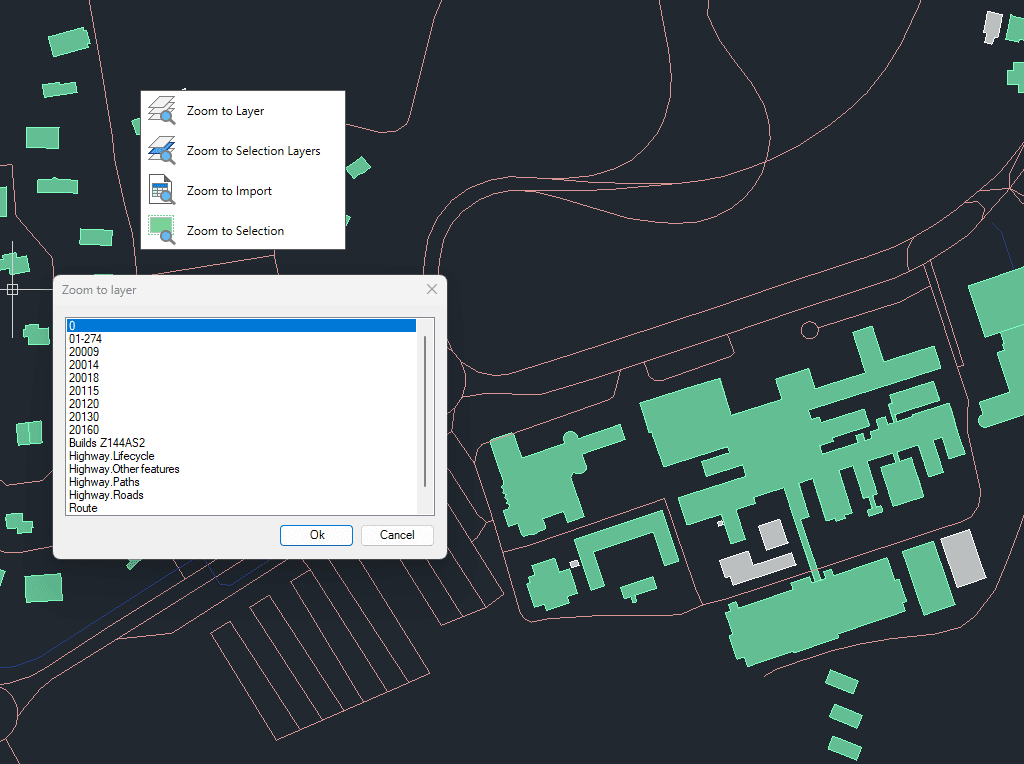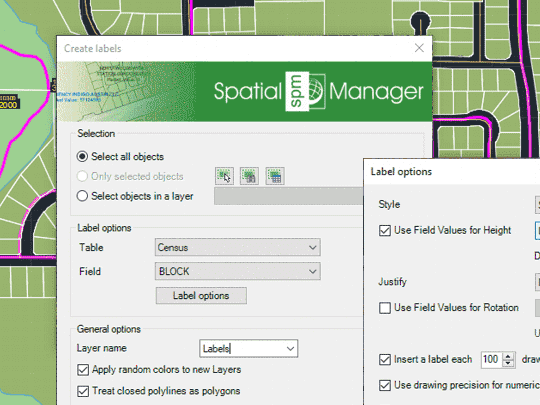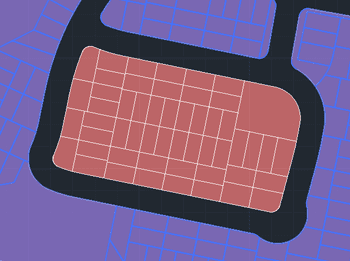Changes of view
Enables quick zooming to improve navigation and focus within your drawings.
You can zoom to objects on selected layers, to objects on the layers of currently selected objects, to the results of the last import operation, or directly to selected objects.
This functionality helps streamline workflows by quickly centering the view on relevant spatial data.