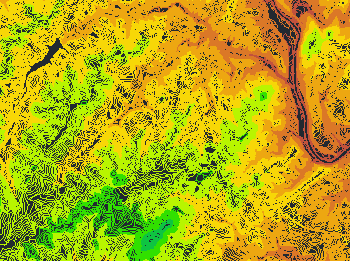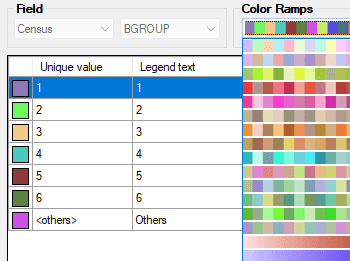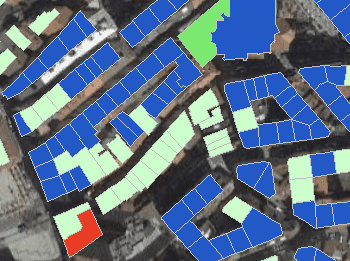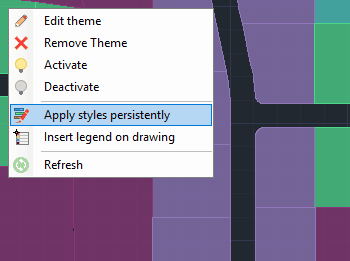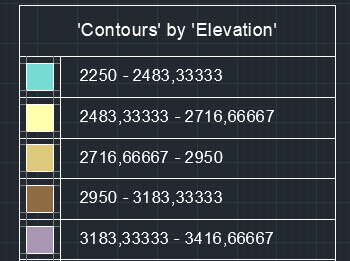Thematic maps are created automatically based on field values. Use existing fixed values or ranges to set the thematic type
Create your custom set of rules or select a predefined style. Most common color schemes and gradient ramps are built in
For enhancing the visualization and identification of overlapping objects, closed lines can be filled using hatches
Persistent thematic maps
New in V10Once a thematic map is defined, you can apply the chosen styling persistently across your DWG drawing.
Insert legend in the drawing
New in V10Insert a thematic map legend directly into the drawing, making it easier to interpret and communicate the meaning of the applied styles. The legend reflects the categories or value ranges used in the map presentation