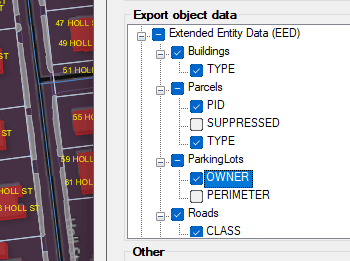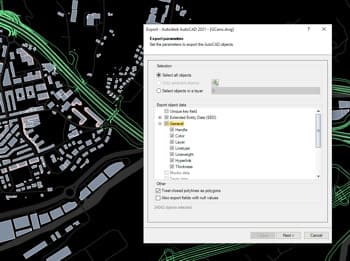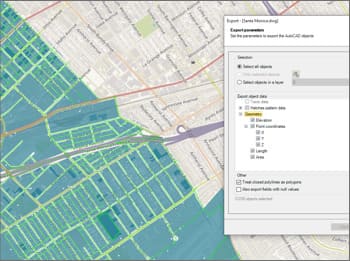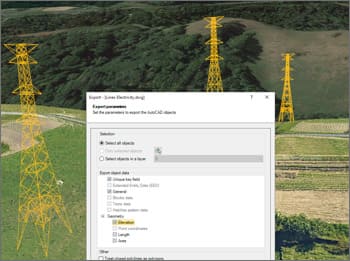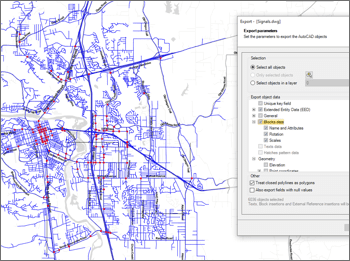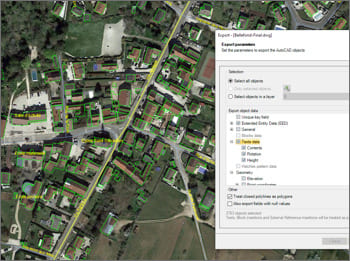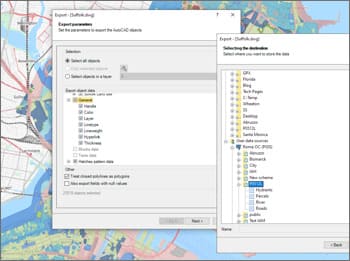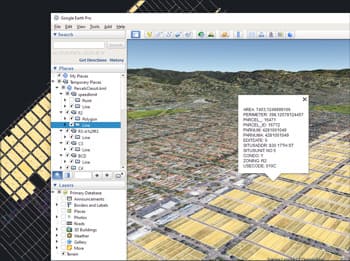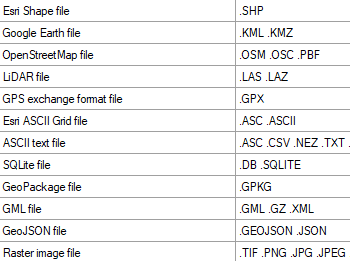Discover the full potential of this set of tools designed to enhance GIS data integration and editing within AutoCAD.
Selecting data to export
It is possible to select which data fields from the tables associated with the objects you want to export.
Options for objects geometry data
Export the coordinates X/Y/Z, the Length, the Area and the Elevation in new fields of the data tables.
Z-Coordinate and Elevation
The Z-coordinate is exported in all the cases. If not available, the object Elevation is exported as Z-coordinate.
Options for Block references
Option to export the Name, Rotation, Scales and the Attributes of the Block references in new fields of the data tables. The names of the fields and the Attributes will match.